Are you confused about the notifications you receive on Snapchat when someone sends you a photo? Let’s clear up the confusion and understand the difference between “Sent a Snap” and “Sent You a Snap” on Snapchat.
As a popular social media platform, Snapchat allows users to send photos and post them to their stories. When someone sends you a photo on Snapchat, it is referred to as a Snap. However, there are two types of notifications related to Snaps – “Sent a Snap” and “Sent You a Snap.” These notifications have caused some speculation among users, leading to confusion about their meaning.
Some users believe that “Sent You a Snap” is used when a Snap is sent to an individual, while “Sent a Snap” is for when a Snap is sent to multiple people. However, this distinction has not been officially confirmed by Snapchat. Instead, the notifications simply serve to inform users about incoming Snaps and differentiate between different types of content, such as video, photo, or chat messages.
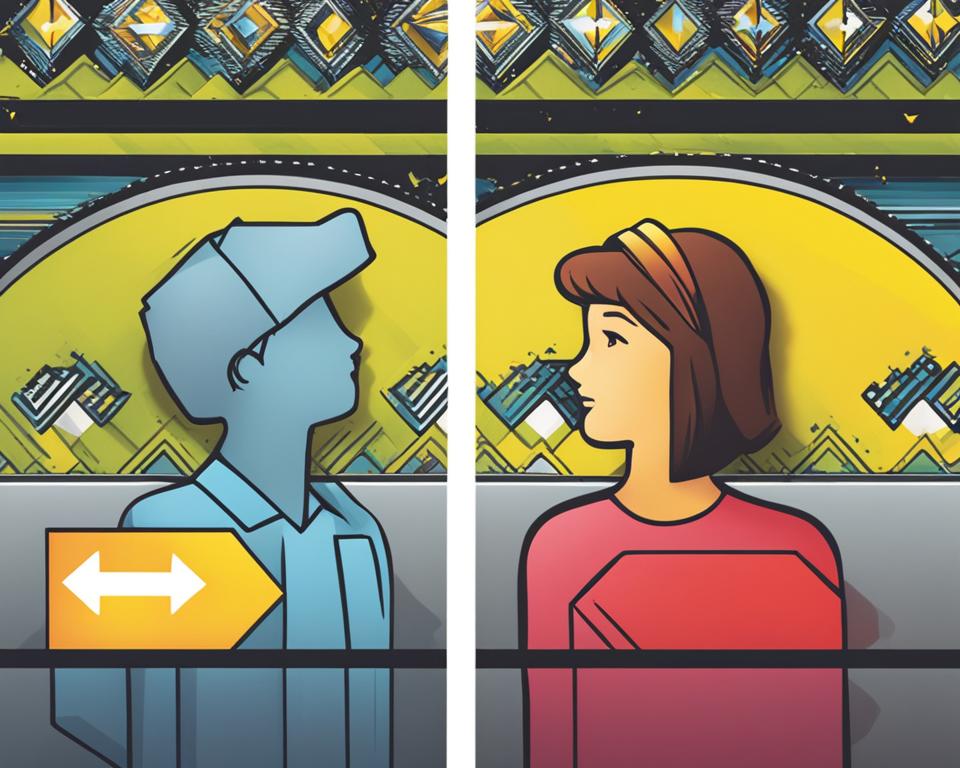
Key Takeaways:
- The notifications “Sent a Snap” and “Sent You a Snap” on Snapchat have caused confusion among users.
- Speculations about their meaning include “Sent You a Snap” being for individual Snaps and “Sent a Snap” for multiple recipients, but this has not been confirmed.
- The notifications serve to inform users about incoming Snaps and differentiate between different types of content.
Understanding Snapchat Notifications
Snapchat has various notifications to inform users about incoming messages. The color of the notifications within the app can be purple, red, or blue. Purple notifications indicate a Snap with video and audio, red notifications indicate a Snap with a photo, and blue notifications indicate chats.
When a user receives a Snap, they should pay attention to it because it may not be visible for long. After viewing a Snap, the recipient may have the option to replay it for a limited time. This allows users to view the content again or take a screenshot if desired. However, it’s important to note that the sender will be notified if a screenshot is taken.
“The replay feature is a great way to catch those quick moments or rewatch a funny video,” says Sarah, a frequent Snapchat user. “I love being able to see a Snap more than once before it disappears.”
Icons and Actions
In addition to the colored notifications, there are different icons in the Snapchat app that represent different actions. When sending a Snap, users will see a paper airplane icon indicating that the Snap has been sent. When a Snap is received, the recipient will see a purple chat icon if it includes a message. If the sender takes a screenshot of a Snap, the recipient will be notified with a screenshot icon.
Understanding these icons and actions can enhance the user experience on Snapchat, allowing users to navigate the app and interact with content more effectively.
| Notification Color | Notification Type |
|---|---|
| Purple | Snap with video and audio |
| Red | Snap with a photo |
| Blue | Chat message |
Speculations and Differences between “Sent a Snap” and “Sent You a Snap”
There has been speculation among Snapchat users regarding the meaning behind the “Sent a Snap” and “Sent You a Snap” notifications. While no official confirmation has been provided by Snapchat, users have come up with their own theories. Some believe that “Sent You a Snap” is triggered when a Snap is sent to an individual, while “Sent a Snap” is used for Snaps sent to multiple people. The slight difference in wording has led to confusion among users, as the notifications are quite similar.
It is important to note that these speculations are not based on official information from Snapchat. However, it is plausible that “Sent You a Snap” is used when there is only one recipient of a Snap, while “Sent a Snap” is received when there are multiple recipients. This distinction in wording could be Snapchat’s way of differentiating between individual and group Snaps. It is also worth considering that these notifications serve as a way to inform users about incoming Snaps and the type of content they contain.
“Sent a Snap” and “Sent You a Snap” notifications have sparked speculation, but their exact meaning has not been officially confirmed.”
Ultimately, it is important for Snapchat users to be aware of the possible differences between these notifications but not rely solely on speculation. It is recommended to pay attention to the content of the Snap itself, as well as the color and icons associated with the notifications. By understanding and interpreting these elements, users can have a better experience navigating the Snapchat platform.
Table: Comparison of “Sent a Snap” and “Sent You a Snap”
| Notification Wording | Possible Meaning |
|---|---|
| “Sent a Snap” | Possibly a Snap sent to multiple people |
| “Sent You a Snap” | Possibly a Snap sent to an individual |
The New “Sent You a Snap” Message on Snapchat
In a recent update in 2023, Snapchat introduced a new notification message that reads “Sent You a Snap” instead of the original “Sent a Snap” message. This change has caused confusion among users who are trying to understand if there is any difference between the two notifications. However, it appears that the “Sent You a Snap” message does not have a different meaning from the original “Sent a Snap” message. Both notifications indicate the sending of a Snap, and the only difference is the addition of “you” in the wording. Snapchat has not officially confirmed any difference in meaning between the two notifications.
To further clarify, let’s take a look at the table below:
| Notification Message | Meaning |
|---|---|
| Sent a Snap | Indicates a Snap sent to multiple people |
| Sent You a Snap | Indicates a Snap sent to an individual |
As you can see, based on user observations and understanding, it is likely that the slight difference in wording between the notifications is used to differentiate between a Snap sent to multiple people and a Snap sent to an individual. However, it is essential to note that this interpretation is not officially confirmed by Snapchat.
Overall, the new “Sent You a Snap” message on Snapchat seems to be a change in wording without any substantial difference in meaning. Users should be aware of the color and icons of the notifications to understand the type of content they have received, rather than solely relying on the wording of the notification message.
User Reactions and Confusion about the Snapchat Update
The recent update to Snapchat’s notification system, specifically the introduction of the “Sent You a Snap” message, has left users feeling confused and uncertain about its significance. While some users find the change to be unnecessary, others interpret the addition of “you” as a special touch that enhances their personal connection with the sender. The confusion surrounding this update reflects the importance that users place on understanding the meaning behind Snapchat notifications.
With the rollout of the Snapchat update in 2023, users have been discussing and speculating about the differences between the original “Sent a Snap” message and the new “Sent You a Snap” message. However, it seems that the change in wording does not signify any substantial difference in the meaning of the notifications. Both messages simply indicate the sending of a Snap, with the only distinction being the inclusion of the word “you” in the updated version.
Despite the lack of clarity, the confusion among users highlights their eagerness to decode the nuances of Snapchat’s notification system. As users grow accustomed to the platform, they develop expectations and seek to understand the implications of various updates and changes. The introduction of the “Sent You a Snap” message has prompted a flurry of discussions, opinions, and reactions, demonstrating the significance that users attach to these seemingly subtle alterations.
It is worth noting that Snapchat has not provided an official explanation regarding the difference, if any, between the two notification messages. As a result, users continue to debate and speculate about their meaning, adding to the overall confusion and curiosity surrounding the update. Only time will tell if Snapchat decides to shed light on this matter or introduce further changes to its notification system.
Conclusion
In conclusion, understanding Snapchat notifications is essential for maximizing your experience on the platform. The notifications, including “Sent a Snap” and “Sent You a Snap,” serve to inform users about incoming Snaps and differentiate between different types of content. While there has been speculation about the meaning behind these notifications, Snapchat has not officially confirmed any differences.
The recent update introducing the “Sent You a Snap” message has caused confusion among users, as it does not appear to have a different meaning from the original “Sent a Snap” notification. However, paying attention to the color and icons associated with the notifications can provide insights into the type of content you have received.
To enhance your Snapchat experience, it is important to familiarize yourself with the various notifications and their significance. By understanding the differences in Snapchat notifications, you can navigate the platform more effectively and engage in meaningful communication with friends and followers.
So, whether it’s a purple, red, or blue notification, take a moment to appreciate the message you’ve received and make the most of your Snapchat interactions!
FAQ
What is the difference between “Sent a Snap” and “Sent You a Snap” on Snapchat?
The exact difference between these notifications has not been officially confirmed by Snapchat. However, it is speculated that “Sent You a Snap” is triggered when there is only one recipient of the Snap, while “Sent a Snap” is received when there are multiple recipients.
What do the different colors of Snapchat notifications indicate?
Purple notifications indicate a Snap with video and audio, red notifications indicate a Snap with a photo, and blue notifications indicate chats.
Can a Snapchat user replay a Snap after viewing it?
Yes, after viewing a Snap, the recipient may have the option to replay it for a limited time.
What do the different icons in the Snapchat app represent?
Different icons represent different actions, such as sending a Snap, receiving a Snap, the recipient taking a screenshot, or replaying a Snap.
Has the recent update on Snapchat changed the meaning of the “Sent a Snap” and “Sent You a Snap” notifications?
The recent update introducing the “Sent You a Snap” message does not seem to have changed the meaning of the notifications. Both notifications indicate the sending of a Snap, with the only difference being the addition of “you” in the wording.
What has been the reaction of users to the change in Snapchat notifications?
The change in notifications has sparked confusion and mixed reactions among users. Some find it pointless, while others feel it makes them feel special.
How can understanding Snapchat notifications enhance the user experience?
Understanding the different notifications, colors, and icons can help users identify the type of content they have received and improve communication on the platform.