Choosing between Google AI Studio and Vertex AI depends on your specific needs and goals.
Here’s a breakdown of their key differences:
Google AI Studio
- Purpose: Prototyping and testing applications, especially with generative AI models like Gemini.
- Ease of use: Designed for beginners and experienced users alike, with a user-friendly interface and natural language prompts.
- Features: Limited to basic functionality like testing models, creating prompts, and visualizing results. No training or deployment options.
- Pricing: Free for limited use, including access to Gemini Pro and Gemini Pro Vision (up to 60 requests/minute).
- Best for: Individuals, small teams, or quick exploration of generative AI concepts.
Vertex AI
- Purpose: End-to-end machine learning platform for building, training, deploying, and managing any type of AI model.
- Ease of use: Steeper learning curve compared to AI Studio, with more technical features and options.
- Features: Comprehensive, including tools for data preparation, training, tuning, monitoring, and deployment. Integrates with various Google Cloud services and third-party tools.
- Pricing: Pay-as-you-go based on resource usage. Offers free credits for new users.
- Best for: Data scientists, developers, and large teams working on complex AI projects.
Key differences
- Scope: AI Studio is a subset of Vertex AI focused on generative AI prototyping. Vertex AI is a much broader platform encompassing many areas of AI.
- Target audience: AI Studio is more accessible for beginners, while Vertex AI caters to users with more technical expertise.
- Pricing: AI Studio is free for limited use, while Vertex AI charges based on resource usage.
- Features: AI Studio offers basic functionality for testing and prototyping, while Vertex AI provides comprehensive tools for the entire AI lifecycle.
What Kind of Models Can You Build in Vertex AI?
Vertex AI offers a wide range of model creation possibilities, spanning across various data types and tasks.
Here’s a breakdown of the different categories:
Using AutoML
- Image data: Classify images, detect objects, track objects in videos.
- Tabular data: Classify data points, predict values, forecast future trends.
- Text data: Classify text content, extract entities, analyze sentiment.
- Video data: Classify video content, recognize actions, track objects.
Custom Training
- Any machine learning (ML) framework: Use popular frameworks like TensorFlow, PyTorch, scikit-learn, or XGBoost for complete control over model architecture and training process.
- Any data type: Train models on images, text, tabular data, video, or even custom data formats.
- Any task: Classification, regression, forecasting, object detection, image segmentation, text generation, code generation, and more.
Additionally, Vertex AI provides access to pre-trained models through two different avenues
- Model Garden: Explore and deploy open-source models fine-tuned for various tasks, including text generation, translation, code generation, and image visualization.
- AI Hub: Access and deploy commercially available models from Google and other vendors for tasks like object detection, text classification, and sentiment analysis.
Factors to consider when choosing a model type
- Your specific task and goals: What do you want your model to achieve?
- Your data type and size: What kind of data do you have and how much of it?
- Your technical expertise: Are you comfortable using custom training or prefer the simplicity of AutoML?
- Budget and resource constraints: How much are you willing to spend on training and deployment?
- Vertex AI can give you cost estimates.
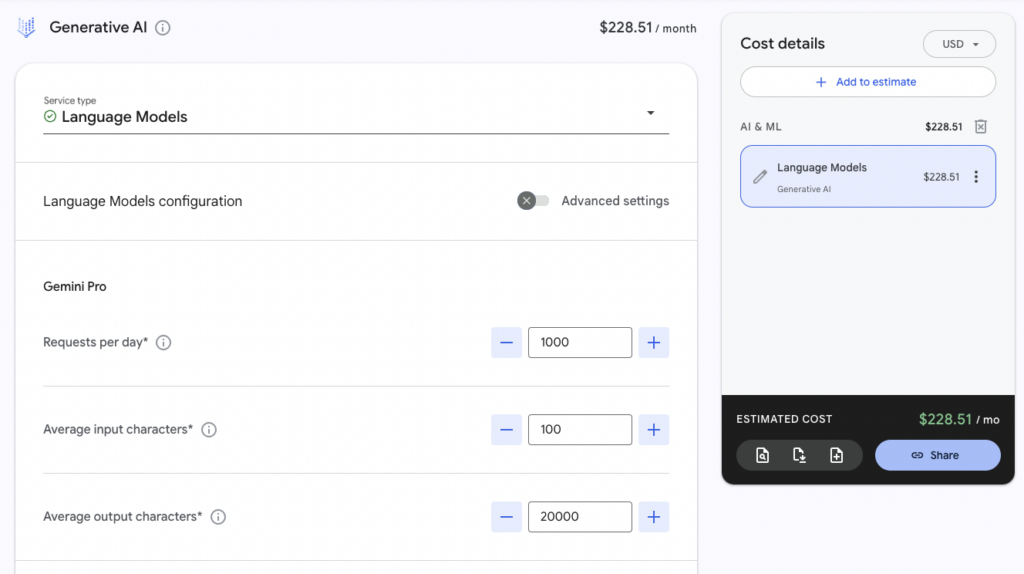
By understanding these factors and the different options available in Vertex AI, you can choose the appropriate approach to build the model that best suits your needs.
Building AI/ML Applications in Vertex AI vs. OpenAI
Both Vertex AI and OpenAI offer powerful tools for building AI/ML applications, but they cater to different strengths and needs.
Here’s a breakdown to help you decide:
Vertex AI
- Strengths:
- Comprehensive platform: Covers the entire AI/ML workflow from data preparation to deployment and monitoring.
- Variety of models: Supports custom training of any ML framework and task, along with AutoML for easier model building.
- Integrations: Integrates with other Google Cloud services and various third-party tools.
- Scalability: Handles large-scale projects and workloads efficiently.
- Weaknesses:
- Learning curve: More complex platform with a steeper learning curve for beginners.
- Cost: Pay-as-you-go pricing can be expensive for large-scale projects.
- Focus: Generally not specifically focused on language models.
OpenAI
- Strengths:
- Language models: Renowned for its powerful language models like GPT-4, ideal for text generation, translation, and other natural language tasks.
- API accessibility: User-friendly APIs simplify integration into applications.
- Research focus: Open to collaboration and exploration of cutting-edge AI research.
- Cost-effective: Can be cheaper for specific language model applications.
- Weaknesses:
- Limited scope: Primarily focused on language models, not as versatile as Vertex AI, but that’s changing as OpenAI branches into video and other AI/ML tasks.
- Limited customization: Less control over training and customization compared to Vertex AI.
- Privacy concerns: Some privacy concerns regarding data usage and user privacy.
Which one to choose
- For comprehensive AI/ML applications beyond language models and requiring custom training or scalability, Vertex AI is better.
- For projects heavily reliant on powerful language models like GPT-4 and prioritize cost-effectiveness, OpenAI is a good choice.
Additional factors to consider
- Your technical expertise: Vertex AI requires more technical skills, while OpenAI’s API can be easier for beginners.
- Data privacy: If data privacy is crucial, consider how each platform handles data security and usage.
- Budget: Compare the pricing models and estimated costs for your specific project.
Combine Vertex AI and OpenAI
You can also combine them! Use Vertex AI for non-language model tasks and OpenAI’s API for specific language needs.
Ultimately, the best choice depends on your specific project requirements and priorities.
Conclusion
- If you’re just starting with generative AI and want to experiment with simple applications, AI Studio is a good starting point.
- If you need a complete platform for building, training, and deploying complex AI models, Vertex AI is the better choice.
- Also consider OpenAI.
AI Studio integrates with Vertex AI, so you can use them together.
Start with AI Studio for prototyping and then transition to Vertex AI for full-fledged development.