When it comes to productivity tools, Google offers two popular options: Google Sheets and Google Docs. While both tools serve different purposes, they are equally powerful in their own right. So, which one is better for your needs? Let’s dive into a detailed comparison of Google Sheets and Google Docs to help you make an informed decision.
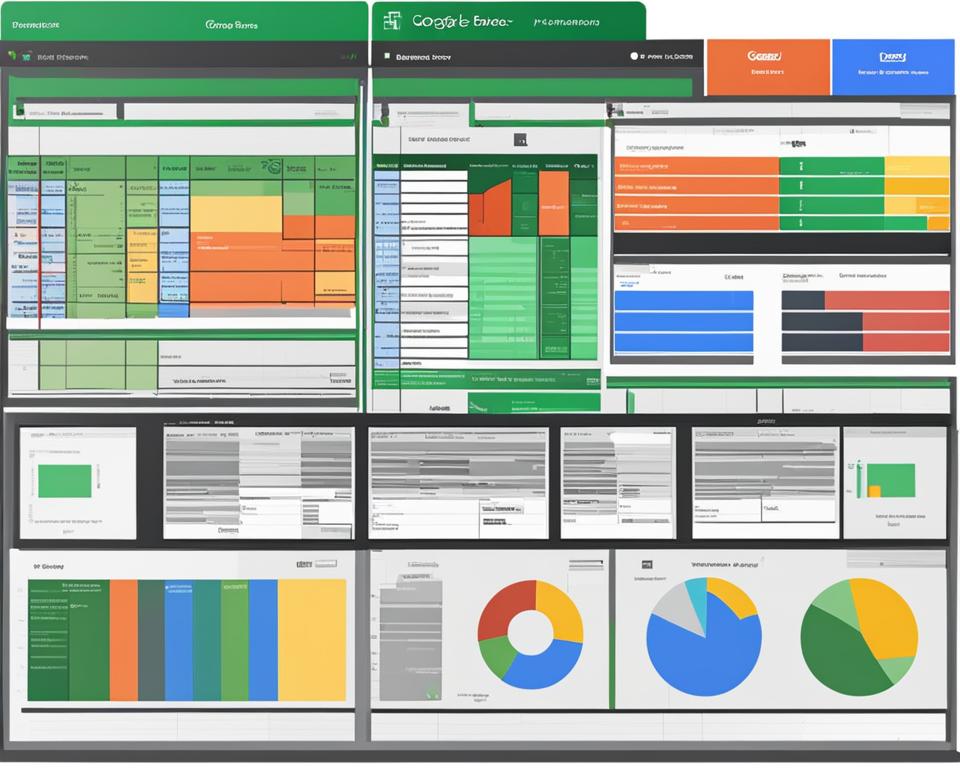
Key Takeaways:
- Google Sheets is an online spreadsheet application, while Google Docs is an online word processor.
- Google Sheets is ideal for working with numerical data and creating spreadsheets, while Google Docs is focused on creating and editing text documents.
- Google Sheets offers advanced features for data manipulation and analysis, such as formulas and functions, while Google Docs provides essential word processing features.
- Both Google Sheets and Google Docs offer collaboration, real-time editing, offline editing, sharing, and access to templates.
- The choice between Google Sheets and Google Docs depends on specific tasks and requirements.
What is Google Sheets?
Google Sheets is a powerful online spreadsheet tool offered by Google. It allows users to create, format, and manipulate spreadsheets and charts easily. With Google Sheets, you can collaborate with others in real-time, making it perfect for teamwork and collaboration.
One of the standout features of Google Sheets is its offline editing capability. You can access and edit your spreadsheets even without an internet connection, and your changes will automatically sync once you go online again. This feature ensures that you can work on your projects anywhere, anytime.
In addition to collaboration and offline editing, Google Sheets also excels in sharing and providing access to templates. You can share your spreadsheets with colleagues, clients, or friends, and they can view, comment, or edit the document based on the access level you grant them. Furthermore, Google Sheets offers a wide range of templates for different types of spreadsheets, making it easy for you to start your project with a pre-designed layout.
Google Sheets is a versatile spreadsheet tool that combines collaboration, offline editing, real-time editing, sharing, and templates. It is a fantastic choice for individuals and teams who need a reliable and flexible tool for managing and analyzing data.
Key Features of Google Sheets:
- Online spreadsheet application for creating, formatting, and manipulating data
- Real-time collaboration for working with others simultaneously
- Offline editing capability with automatic sync
- Sharing options to collaborate with colleagues, clients, or friends
- Access to a variety of templates for different types of spreadsheets
Overall, Google Sheets is a comprehensive and user-friendly spreadsheet tool that offers a wide range of features to enhance your data management and analysis. Whether you need to create simple budgets or complex financial models, Google Sheets has got you covered.
| Features | Google Sheets | Google Docs |
|---|---|---|
| Collaboration | ✓ | ✓ |
| Offline Editing | ✓ | ✓ |
| Real-time Editing | ✓ | ✓ |
| Sharing | ✓ | ✓ |
| Templates | ✓ | ✗ |
In the next section, we will explore the features of Google Docs, the online word processor offered by Google, and compare it with Google Sheets to help you choose the right tool for your specific needs.
What is Google Docs?
Google Docs is a powerful document tool offered by Google that allows users to create and edit text documents with ease. It offers a range of features and functionalities that enhance productivity and collaboration. Whether you’re working on a solo project or collaborating with a team, Google Docs provides the necessary tools to streamline the process.
With Google Docs, you can collaborate in real-time with others, making it easy to work on documents together. Whether you’re brainstorming ideas, creating a report, or editing a presentation, multiple users can simultaneously work on the same document, allowing for efficient collaboration and seamless workflow.
One of the key features of Google Docs is its offline editing capability. This means that you can work on your documents even without an internet connection. Any changes made offline will automatically be synced and updated once you reconnect to the internet, ensuring that you never miss a beat.
Furthermore, Google Docs provides access to a wide variety of templates, ranging from resumes and cover letters to meeting agendas and project proposals. These templates make it easy to create professional-looking documents in no time. Simply choose a template, customize it to your liking, and start working on your content.
| Features | Description |
|---|---|
| Collaboration | Real-time editing and seamless collaboration with multiple users |
| Offline Editing | Work on documents even without an internet connection |
| Real-time Editing | Sync changes made by users in real-time |
| Sharing | Easily share documents with others and control access permissions |
| Storage | Ample storage space for storing and organizing documents |
| Templates | Access to a wide selection of professionally-designed templates |
Key Differences between Google Sheets and Google Docs
Google Sheets and Google Docs are both popular productivity tools offered by Google, but they serve different purposes and have distinct features. Here are the key differences between Google Sheets and Google Docs:
1. Functionality
Google Sheets is primarily used for working with numerical data and creating spreadsheets, while Google Docs is focused on creating and editing text documents. Google Sheets offers advanced features for data manipulation and analysis, such as formulas and functions, making it ideal for tasks that require complex calculations. On the other hand, Google Docs provides essential word processing features, including text formatting, spell checking, and document layout options.
2. Collaboration
Both Google Sheets and Google Docs offer real-time collaboration, allowing multiple users to work on the same document or spreadsheet simultaneously. However, Google Sheets provides better collaboration features for data-driven projects. Users can easily share and collaborate on spreadsheets, track changes, and leave comments. In contrast, Google Docs excels in collaborative writing and editing tasks, making it easy for multiple authors to work together on a document and provide feedback.
3. Templates
Google Sheets and Google Docs offer a variety of templates to help users get started with their projects. However, the types of templates available differ between the two tools. Google Sheets provides templates for various types of spreadsheets, including budgeting, project management, and inventory tracking. Google Docs offers templates for different types of documents, such as resumes, letters, and reports. These templates can save users time and effort by providing pre-designed layouts and formats.
| Google Sheets | Google Docs |
|---|---|
| Primarily used for working with numerical data and creating spreadsheets | Focused on creating and editing text documents |
| Advanced features for data manipulation and analysis | Essential word processing features |
| Better collaboration features for data-driven projects | Excel in collaborative writing and editing tasks |
| Provides templates for various types of spreadsheets | Offers templates for different types of documents |
Consider your specific needs and requirements when choosing between Google Sheets and Google Docs. If you work with numerical data and need advanced data manipulation features, Google Sheets is the better tool. If you primarily work with text documents and require collaborative writing and editing capabilities, Google Docs is the more suitable option. Ultimately, both tools offer unique features that can enhance productivity and collaboration, so choose the tool that aligns with your specific tasks and goals.
Features of Google Sheets
Google Sheets is a versatile spreadsheet tool that offers a wide range of features to enhance productivity and data manipulation. Whether you’re a student, professional, or entrepreneur, Google Sheets provides essential functionalities for organizing, analyzing, and presenting numerical data.
One of the key features of Google Sheets is its extensive library of formulas and functions. These built-in tools allow users to perform complex calculations, automate repetitive tasks, and create dynamic spreadsheets. From simple arithmetic operations to advanced statistical analyses, Google Sheets makes data manipulation efficient and accessible.
In addition to data manipulation, Google Sheets also excels in collaboration. Multiple users can simultaneously work on the same spreadsheet, making it ideal for team projects or shared data analysis. Real-time editing ensures that everyone is on the same page, and changes are automatically saved, eliminating the need for version control.
Furthermore, Google Sheets offers a variety of templates that cater to different industries and use cases. These templates provide a head start for users, allowing them to customize and adapt pre-designed spreadsheets to their specific needs. Whether you’re creating a budget, tracking expenses, or managing inventory, Google Sheets templates offer convenience and efficiency.
| Key Features of Google Sheets | Description |
|---|---|
| Formulas and Functions | Extensive library for data manipulation and calculations. |
| Collaboration | Real-time editing and simultaneous collaboration with multiple users. |
| Templates | Pre-designed spreadsheets for various industries and use cases. |
Features of Google Docs
Google Docs is a robust online document tool that offers a plethora of features, making it an excellent choice for various writing and collaborative tasks. Let’s explore some of the notable features that set Google Docs apart:
Ease of Collaboration:
One of the standout features of Google Docs is its seamless collaboration capabilities. Multiple users can work on the same document simultaneously, allowing for real-time editing and feedback. This makes it perfect for group projects, team brainstorming sessions, and collaborative writing assignments. With Google Docs, you can easily share documents with others and work together efficiently.
Templates for Efficiency:
Google Docs provides users with a wide range of templates to choose from, catering to different document types such as resumes, reports, letters, and more. These templates offer pre-designed layouts and formatting options, helping you create professional-looking documents quickly. Whether you need an academic paper or a business proposal, Google Docs has you covered.
Offline Editing and Syncing:
With Google Docs, you can work on your documents even without an internet connection. The offline editing feature allows you to access, create, and edit documents offline, ensuring that you can continue working seamlessly even when you’re not connected. When you regain internet access, all your changes will be automatically synced to the cloud, ensuring that you’re always up to date.
Strong Integration and Compatibility:
Google Docs seamlessly integrates with other Google services, such as Google Drive, making it easy to store, organize, and access your documents. You can also collaborate on Google Docs using the mobile app, ensuring that you can work on your documents from anywhere, anytime, using any device. Furthermore, Google Docs supports various file formats, allowing you to import and export documents in different formats, enhancing compatibility and ease of use.
Which Tool is Better for You?
When it comes to choosing between Google Sheets and Google Docs, it’s important to consider your specific needs and requirements. Both tools offer unique features and functionalities that cater to different types of tasks. Here, we will compare the key aspects of Google Sheets and Google Docs to help you make an informed decision.
Collaboration and Real-Time Editing
One of the main advantages of both Google Sheets and Google Docs is their capability for collaboration. However, Google Docs is specifically designed for real-time editing and collaboration on text documents. This makes it an excellent choice for teams working on written content, such as articles, reports, or proposals. On the other hand, Google Sheets enables multiple users to work simultaneously on the same spreadsheet, making it ideal for data-driven projects, financial calculations, or inventory management.
Specialized Features
If your focus is on working with numerical data, performing data analysis, or creating complex spreadsheets, Google Sheets is the tool for you. It offers advanced features such as formulas, functions, and the ability to create charts and graphs. Google Docs, on the other hand, provides essential word processing features like text formatting, paragraph styles, and the ability to insert images or tables. It is the preferred choice for tasks that involve creating and editing text documents, such as writing articles, drafting letters, or preparing presentations.
| Google Sheets | Google Docs | |
|---|---|---|
| Collaboration and Real-Time Editing | ✓ | ✓ |
| Specialized Features | ✓ | ✓ |
| Focus | Numerical data, spreadsheets, data analysis | Text documents, writing, editing |
| Templates | ✓ | ✓ |
| Offline Editing | ✓ | ✓ |
Additionally, both Google Sheets and Google Docs offer access to a wide range of templates, making it easier to start your projects. These templates are customizable and cover various use cases, such as budgeting, project management, resumes, or meeting agendas. Moreover, both tools allow for offline editing, ensuring that you can work on your documents even without an internet connection.
Choose the Right Tool
In conclusion, the choice between Google Sheets and Google Docs depends on the specific tasks you need to accomplish. If you work extensively with numerical data, perform data analysis, or require advanced spreadsheet features, Google Sheets is the better tool for you. On the other hand, if your primary focus is on creating and editing text documents, collaborating on written content, or utilizing templates, Google Docs is the more suitable option. Consider your requirements and goals to choose the tool that best fits your needs.
Conclusion
After comparing the features and functionalities of Google Sheets and Google Docs, it is clear that both tools have their own strengths and purposes. While Google Sheets is ideal for working with numerical data and performing data analysis, Google Docs excels in creating and editing text documents.
Collaboration is a key aspect of both Google Sheets and Google Docs. Both tools allow users to collaborate in real-time, making it easy to work together on projects. Additionally, they provide access to templates that help users get started quickly and efficiently.
The choice between Google Sheets and Google Docs ultimately depends on your specific needs. If your focus is on numerical data and spreadsheets, Google Sheets is the better option. However, if you primarily work with text documents and require collaboration and template options, Google Docs is the preferred tool.
In conclusion, both Google Sheets and Google Docs are powerful productivity tools that cater to different types of tasks. Whether you need to crunch numbers or create professional documents, both tools offer the necessary features for efficient collaboration and productivity.
FAQ
What is the difference between Google Sheets and Google Docs?
Google Sheets is an online spreadsheet application used for working with numerical data, while Google Docs is an online word processor used for creating and editing text documents.
Can multiple users work on the same spreadsheet or document simultaneously?
Yes, both Google Sheets and Google Docs allow for real-time collaboration, enabling multiple users to edit and work on the same file at the same time.
Can I work on my spreadsheets and documents offline?
Yes, both Google Sheets and Google Docs offer offline editing capabilities, allowing you to make changes to your files even without an internet connection. The changes will be synced once you reconnect to the internet.
Are there templates available in Google Sheets and Google Docs?
Yes, both tools provide access to a wide range of templates that can be used as a starting point for creating spreadsheets or documents, making it easier to get started on your projects.
Which tool is better for data analysis?
Google Sheets is more suitable for data analysis tasks as it offers advanced features such as formulas and functions specifically designed for manipulating and analyzing numerical data.
Which tool is better for collaboration on written content?
Google Docs is better for collaborating on written content as it provides essential word processing features and allows multiple users to work on the same document simultaneously, making it ideal for collaborative writing and editing tasks.
Can I use Google Sheets and Google Docs for free?
Yes, both Google Sheets and Google Docs are free to use with a Google account. They are part of the Google Workspace suite of productivity tools.
How do I decide which tool is better for my needs?
The choice between Google Sheets and Google Docs depends on your specific tasks and requirements. If you primarily work with numerical data and need advanced data manipulation features, Google Sheets is the preferred tool. If you focus on creating and editing text documents and require collaborative writing capabilities, Google Docs is the better option.