Welcome to our comprehensive guide on how to change the battery in your key fob. It’s a simple process that can save you time and money. Whether you’re experiencing a weak signal or your key fob is completely unresponsive, a battery replacement might be all you need to get it back to full functionality. We’ll walk you through each step, providing detailed instructions and helpful tips along the way.
Before we dive into the process, it’s important to note that different key fobs may have slight variations in design and battery types. While our guide covers the general steps, be sure to consult your car’s manual for specific instructions pertaining to your make and model.
Now, let’s get started on replacing your key fob battery and regaining control over your car’s keyless entry system!
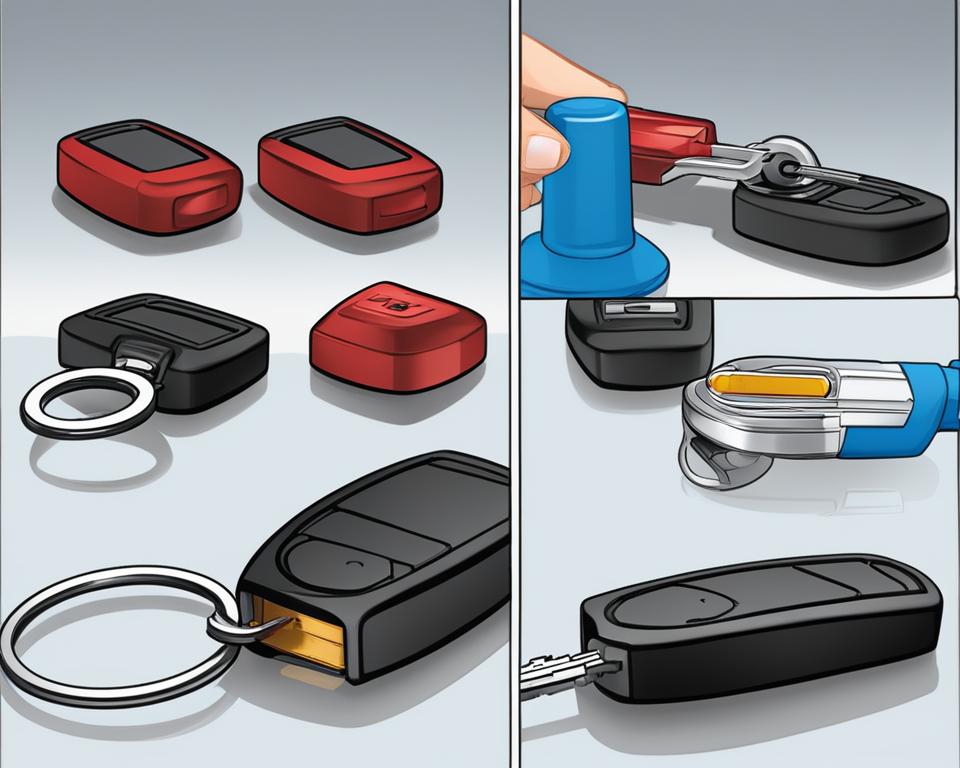
Key Takeaways:
- Replacing the battery in your key fob is a simple and cost-effective solution.
- Consult your car’s manual for specific instructions based on your make and model.
- Identify the battery type in your key fob before attempting replacement.
- Open the key fob safely and pay attention to battery orientation during replacement.
- Test the key fob’s functionality and securely close it before use.
Key Fob Battery Replacement Made Easy
Is your key fob battery running low? Don’t worry, replacing it is a simple DIY task that you can easily do at home. By following these easy steps, you’ll have a fresh battery in your key fob in no time.
First, let’s gather the necessary information. Different key fobs use different battery types, so it’s important to know what type you need before you begin. Check your key fob’s manual or consult the manufacturer’s website to determine the correct battery size for your specific model.
Once you have the replacement battery, it’s time to open your key fob. Most key fobs have a small seam or notch where the two halves of the fob come together. Gently insert a small screwdriver or a coin into this seam or notch and pry the fob open. Be careful not to apply too much pressure, as you don’t want to break the fob.
Now that your key fob is open, you can easily remove the old battery. Pay attention to the battery’s orientation, as you’ll want to insert the new battery in the same way. Using your fingers or a small tool, pop out the old battery and replace it with the new one.
With the new battery in place, it’s time to put your key fob back together. Align the two halves of the fob and press them firmly together until you hear a click. This ensures that the fob is securely closed and prevents any issues with the buttons or internal components.
Once your key fob is closed, give it a quick test to ensure that everything is working properly. Press each button on the fob and make sure that the corresponding action is triggered. If any buttons are unresponsive, double-check that the battery is properly inserted and the fob is securely closed.
| Key Fob Battery Replacement Steps | |
|---|---|
| Step 1 | Gather the necessary information: determine the correct battery size for your key fob. |
| Step 2 | Open your key fob by locating the seam or notch and gently prying it open. |
| Step 3 | Remove the old battery and insert the new one, making sure to match the correct orientation. |
| Step 4 | Carefully close your key fob until you hear a click, ensuring a secure seal. |
| Step 5 | Test your key fob by pressing each button to confirm proper functionality. |
Key Fob Battery Replacement Tips
- Always have a spare battery on hand, so you can replace it as soon as the current one dies.
- Handle the battery with care, avoiding any contact between the battery and your skin.
- Store your key fob in a cool, dry place to prevent battery drain.
- Dispose of old batteries responsibly by recycling them at designated recycling centers.
Now that you know how to replace your key fob battery, you can avoid the inconvenience of a dead key fob. Remember to consult your specific key fob’s manual or manufacturer’s website for any additional instructions or precautions.
Changing the battery in your key fob is a simple task that anyone can do. By following these steps, you’ll save time and money by not having to take your key fob to a professional. Plus, you’ll have the satisfaction of knowing that you can take care of your own key fob maintenance. So, go ahead and give it a try!
Identifying the Battery Type in Your Key Fob
Before opening your key fob to replace the battery, it is important to identify the correct battery type. This will ensure that you purchase the right replacement and avoid any compatibility issues. Here are some steps to help you determine the battery type:
- Inspect the key fob: Examine the key fob carefully for any markings or labels that indicate the battery type. Look for numbers or letters that may indicate the size or model of the battery.
- Consult the manual: If you can’t find any markings on the key fob itself, refer to the owner’s manual of your vehicle. The manual should provide information about the battery type and size required for your key fob.
- Online resources: If you don’t have access to the manual or it doesn’t provide the necessary information, you can search online for the specific make and model of your key fob. Many websites and forums have databases that provide battery information for various key fob models.
By following these steps, you can easily identify the battery type in your key fob before proceeding with the replacement process.
It’s worth noting that different key fobs may require different battery sizes, such as CR2032 or CR2025. The battery type will usually be indicated clearly on the battery itself or on the packaging when you purchase a replacement. Taking the time to identify the correct battery type will ensure a smooth and successful battery replacement process for your key fob.
Opening Your Key Fob Safely
When it comes to changing the battery in your key fob, opening it safely is essential. Follow these steps to open your key fob without causing any damage:
- Locate the Seam: Examine your key fob carefully and look for a small seam where the two halves of the fob meet. This seam is usually on the side or bottom of the fob.
- Use a Small Tool: Once you’ve located the seam, use a small flathead screwdriver or a coin to gently pry open the fob. Insert the tool into the seam and apply gentle pressure to separate the two halves.
- Find the Notch: Alternatively, some key fobs have a small notch instead of a seam. In this case, insert your tool into the notch and twist it to pry open the fob.
Remember to be cautious and gentle when opening your key fob to avoid causing any damage to its internal components.
Safety Tip: If you’re unsure about opening your key fob, consult the manual or seek professional assistance.
Opening your key fob safely allows you to access the battery compartment and proceed with the replacement process. Once you’ve successfully opened the fob, you can move on to the next steps of changing your key fob battery.
Battery Orientation and Replacement
When replacing the battery in your key fob, it’s important to pay attention to the orientation of the old battery. This ensures that the new battery is inserted correctly, preventing any issues with functionality.
To replace the battery, carefully pop out the old battery from its slot. Take note of which side is facing up or down, or any markings indicating the orientation. Then, insert the new battery in the same orientation as the old one.
Remember to handle the batteries with care, as they can be delicate. If you’re unsure about the battery orientation or how to replace it, consult your key fob’s manual or seek guidance from a professional.
| Battery Orientation | Replacement Steps |
|---|---|
| Pay attention to the orientation of the old battery | Pop out the old battery from its slot |
| Take note of any markings indicating the orientation | Insert the new battery in the same orientation |
| Consult the key fob’s manual for guidance | Seek professional help if unsure |
Closing Your Key Fob and Testing the Function
After replacing the battery in your key fob, it’s time to close it up and ensure that everything is working properly. Follow these simple steps to complete the process:
-
Step 1: Align the two halves of the key fob and press them together firmly. You should feel and hear a satisfying click when the fob is securely closed.
-
Step 2: Test the functionality of your key fob. Press each button to ensure that it is working as expected. You should see a response from your car, such as the lights flashing or the doors locking and unlocking.
If the buttons don’t produce any response, try replacing the battery again to ensure it is inserted correctly. If the issue persists, it’s possible that there may be a problem with the key fob itself, and you may need to consult a professional for further assistance.
Remember, it’s important to ensure that your key fob is securely closed to avoid any potential issues while using it. A loose or improperly closed fob may lead to malfunctioning buttons or other problems.
By following these steps and testing the function of your key fob, you can have peace of mind knowing that you have successfully completed the battery replacement process and that your key fob is ready to use.
Common Key Fob Battery Sizes by Car Make and Model
When it’s time to replace the battery in your key fob, it’s essential to choose the correct battery size for your specific car make and model. Using the wrong battery size can lead to poor performance or even damage to your key fob. To help you find the right battery, we’ve compiled a list of common key fob battery sizes for popular car brands.
| Car Make | Car Model | Battery Size |
|---|---|---|
| Ford | Fusion | CR2032 |
| Toyota | Camry | CR2025 |
| Honda | Accord | CR1616 |
| Chevrolet | Malibu | CR2032 |
| BMW | 3 Series | CR2450 |
Note that this is just a sample of common key fob battery sizes and may not cover all car models or variations. We recommend consulting your car’s manual or reaching out to the manufacturer for the most accurate and up-to-date information regarding key fob battery size.
Remember, using the correct battery size is crucial to ensure optimal performance and longevity of your key fob. Always double-check the battery size before making a purchase or attempting to replace the battery yourself. With the right battery, you can enjoy seamless operation of your key fob and avoid any unnecessary hassles or inconveniences.
Image source: https://seowriting.ai/32_6.png
Battery Replacement Tips and Best Practices
When it comes to replacing the battery in your key fob, there are a few tips and best practices to keep in mind. Following these guidelines will help ensure a successful battery replacement and keep your key fob functioning optimally.
1. Proper Battery Insertion
When replacing the battery, it’s important to insert it correctly to prevent any issues. Pay attention to the orientation of the old battery before removing it. Note which side is facing up or down and make sure to insert the new battery in the same orientation. This ensures a proper connection and allows the key fob to function as intended.
2. Battery Storage and Disposal
It’s essential to store your spare key fob batteries properly to maintain their longevity. Keep them in a cool, dry place away from direct sunlight and extreme temperatures. When disposing of old batteries, always follow the appropriate recycling guidelines in your area. Many battery retailers offer battery recycling programs to ensure safe disposal.
3. Key Fob Care
Proper care and maintenance of your key fob can prevent premature battery drain and extend its overall lifespan. Avoid exposing your key fob to excessive heat or moisture, as this can damage the internal components and drain the battery. Additionally, regularly clean the key fob to remove any dirt or debris that may interfere with its functionality.
By following these key fob battery replacement tips and best practices, you can easily change the battery in your key fob and keep it working efficiently for years to come.
| Tip | Description |
|---|---|
| Proper Battery Insertion | Insert the new battery in the same orientation as the old one to ensure a proper connection. |
| Battery Storage and Disposal | Store spare batteries in a cool, dry place and dispose of old batteries following local recycling guidelines. |
| Key Fob Care | Avoid exposing the key fob to extreme heat or moisture and regularly clean it to prevent damage and maintain functionality. |
Key Fob Battery Life and Maintenance
Proper maintenance is essential for maximizing the lifespan of your key fob battery. By following a few simple steps, you can ensure that your key fob remains functional for as long as possible.
To prolong the battery life, it is important to minimize unnecessary usage. Avoid pressing the buttons on your key fob when it is not needed. This will help conserve battery power and extend its longevity.
Additionally, keeping your key fob clean and dry is crucial for optimal performance. Moisture and debris can damage the internal components of the key fob and drain the battery. Use a clean, dry cloth to wipe the surface of your key fob regularly.
Key Fob Battery Maintenance Tips:
- Minimize unnecessary usage to conserve battery power
- Keep your key fob clean and dry
- Store your key fob in a cool, dry place
- Replace the battery before it completely dies
Remember, if you notice any issues with your key fob, such as decreased range or unresponsive buttons, it may be time to replace the battery. It is recommended to replace the battery before it completely dies to avoid any inconvenience.
| Key Fob Battery Life | Average Lifespan |
|---|---|
| CR2032 | 2 to 3 years |
| CR2025 | 2 to 3 years |
| CR2016 | 2 to 3 years |
Table: Average Lifespan of Key Fob Batteries
It is important to note that the lifespan of key fob batteries can vary depending on factors such as usage frequency, temperature, and battery quality. Always refer to your car’s manual or consult a professional if you have any concerns or questions regarding your key fob battery.
Key Fob Battery Replacement by Car Brand
When it comes to replacing the battery in your key fob, it’s important to know the specific instructions for your car brand. Different car manufacturers may have slightly different processes for key fob battery replacement, so it’s always best to consult your car’s manual for accurate information. Here, we provide a helpful guide for key fob battery replacement by popular car brands:
Ford
If you own a Ford vehicle, the key fob battery replacement process is relatively straightforward. Follow these steps:
- Locate the small notch on the side of your key fob.
- Insert a coin or small screwdriver into the notch and gently twist to separate the key fob halves.
- Once opened, remove the old battery and replace it with a new one of the same type.
- Align the key fob halves and snap them back together.
- Test the key fob to ensure it is functioning properly.
Toyota
The process for replacing the key fob battery in a Toyota can vary slightly depending on the model. Here are the general steps to follow:
- Locate the small release button on the back of the key fob.
- Press the release button and slide out the metal key.
- Use a small screwdriver or a coin to gently pry open the key fob case.
- Remove the old battery and insert a new one, making sure it is positioned correctly.
- Close the key fob case and reinsert the metal key.
- Test the key fob to ensure it is working as expected.
Chevrolet
For Chevrolet vehicles, the key fob battery replacement process is relatively simple. Follow these steps:
- Locate the small release button on the back of the key fob.
- Press the button and slide out the metal key.
- Insert a small screwdriver or a coin into the notch on the side of the key fob and gently twist to separate the halves.
- Remove the old battery and replace it with a new one, ensuring proper orientation.
- Snap the key fob halves back together and reinsert the metal key.
- Test the key fob to confirm it is functioning correctly.
Remember, these are general guidelines and may vary depending on your specific car make and model. Always consult your car’s manual for the most accurate and detailed instructions. By following the correct steps, you can successfully replace the battery in your key fob and ensure continued functionality.
Troubleshooting Key Fob Issues
If you’ve recently replaced the battery in your key fob but are still experiencing issues, don’t worry! There are a few troubleshooting steps you can take to get your key fob working properly again. Here are some common problems and their possible solutions:
- Key fob not responding: If your key fob is not responding at all, try standing closer to your vehicle and pressing the buttons again. Sometimes, the signal from the fob may not reach the car’s receiver if you’re too far away. If that doesn’t work, check if the battery is properly inserted and oriented.
- Weak signal: If you find that the range of your key fob has decreased significantly, it could be due to a weak signal. Try replacing the battery with a fresh one and test the range. If the problem persists, there may be an issue with the key fob or the car’s receiver, and you may need to consult a professional.
- Intermittent issues: If the key fob works intermittently or only certain buttons are functional, it could be a sign of a worn-out key fob. Over time, the buttons can become less responsive or stop working altogether. In this case, it’s best to replace the key fob with a new one.
- Key fob programming: If you’ve recently purchased a new key fob or had one replaced by a dealership, it may need to be programmed to work with your specific vehicle. Consult your car’s manual or contact the manufacturer for instructions on how to properly program the key fob.
Remember, if you’ve tried troubleshooting your key fob and the issues persist, it’s always a good idea to seek professional help. A qualified technician will be able to diagnose and fix any underlying problems with your key fob and ensure it’s functioning correctly.
Expert Tip:
“If you’re unsure about troubleshooting your key fob yourself, it’s best to consult a professional. They have the knowledge and experience to diagnose and fix any issues you may be experiencing.” – Car Key Specialist
| Problem | Possible Solution |
|---|---|
| Key fob not responding | Stand closer to the vehicle and repress buttons. Check battery orientation. |
| Weak signal | Replace battery. Test range. Consult professional if problem persists. |
| Intermittent issues | Replace worn-out key fob with a new one. |
| Key fob programming | Consult car’s manual or manufacturer for programming instructions. |
Conclusion
Congratulations! You have successfully learned how to change the battery in your key fob. By following these simple steps, you can keep your key fob working efficiently. Remember to always consult your car’s manual for specific instructions.
Replacing the key fob battery is a quick and easy DIY task that can save you time and money. With the information provided in this guide, you now have the knowledge and confidence to tackle this simple maintenance task on your own.
By properly maintaining your key fob battery, you can ensure that your key fob continues to function smoothly and reliably. Regularly check your battery’s lifespan and replace it as needed to avoid any inconvenience or disruption in your daily routine.
Remember, a well-maintained key fob battery is the key to effortless car access and security. So, keep these tips in mind and enjoy the convenience and peace of mind that comes with a properly functioning key fob.
FAQ
How do I change the battery in my key fob?
Follow our step-by-step guide to easily change the battery in your key fob.
How do I identify the battery type in my key fob?
Look for clear markings on the key fob or consult the manual for information on battery size.
How do I open my key fob safely?
Locate the seam or notch where the halves come together and gently pry open the fob using a small screwdriver or coin.
What is the importance of battery orientation and replacement?
It is crucial to note the orientation of the old battery before replacing it and insert the new one in the same orientation.
How do I close my key fob and test its function?
Snap the key fob shut and test the buttons to ensure proper functionality. Make sure the fob is securely closed.
What are the common key fob battery sizes by car make and model?
Refer to our comprehensive list for the corresponding battery type for your car make and model.
What are some battery replacement tips and best practices?
Follow our tips for successful key fob battery replacement, including proper battery insertion, storage, and disposal.
How can I maximize key fob battery life and maintain its longevity?
Learn about the average lifespan of key fob batteries and follow our tips for maintaining battery health.
How do I replace the key fob battery for my specific car brand?
Consult our list for key fob battery replacement information by car make and model.
What should I do if my key fob is still not working after battery replacement?
Troubleshoot the issue and seek professional help if needed.
What are the final thoughts on key fob battery replacement?
By following our simple steps, you can keep your key fob working efficiently. Always consult your car’s manual for specific instructions.