PDFs are a big part of our daily lives – whether in a professional or personal context.
UPDF is a great choice for managing PDFs. Its competitive pricing sets it apart from competitors, as it offers more features for less.
With a user-friendly interface, UPDF isn’t just limited to a single platform – it seamlessly integrates with Windows, Android, macOS, iOS, and iPadOS.
This tool has a wide range of functionalities including:
- Editing
- Annotating
- Converting
- OCR capabilities
- Form filling
- AI integration
- Cloud services
- Batch processing
- Compression
- Protection, and
- Organization
Currently, UPDF is offering the biggest discount of the year on UPDF Pro with an AI add-on.
What Can UPDF Do?
Redact Feature
UPDF’s redaction capability is one of our favorite features.
UPDF’s Redact tool ensures that sensitive or private info is securely hidden (without leaving blank spaces).
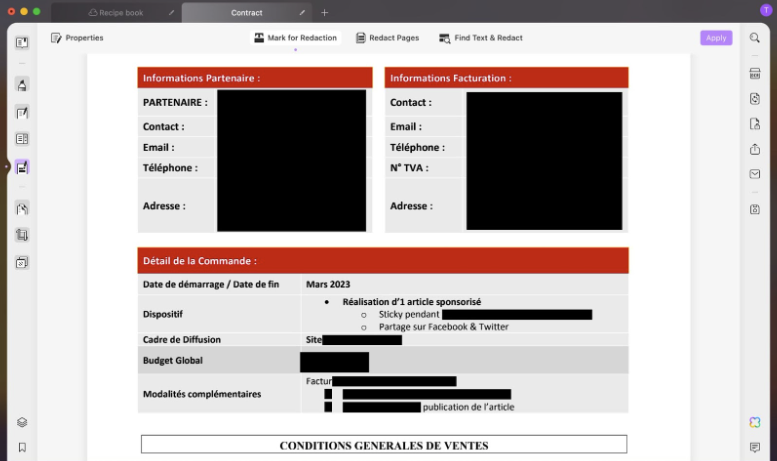
UPDF AI
With AI revolutionizing software capabilities, UPDF stays ahead of the curve by incorporating AI into its PDF tools.
This feature isn’t commonly found in other PDF tools.
It allows users to summarize, explain, write, and translate text – this helps deliver accurate and detailed results.
Moreover, users can upload documents (such as sales or labor contracts), and they can ask the AI to assess potential risks before signing.
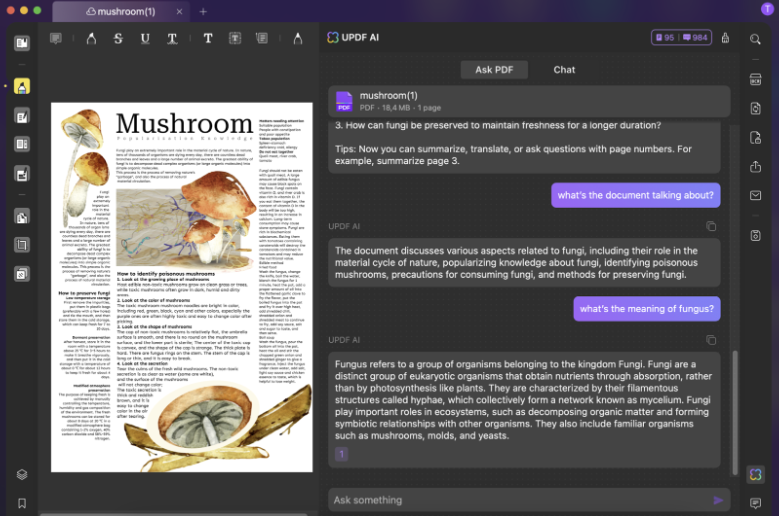
Cloud Storage
UPDF Pro+AI offers a generous 20 GB of cloud storage. Unlike iCloud (limited to Apple devices), UPDF’s cloud service is accessible across all platforms – including Android and Windows.
This universal compatibility ensures that your files are available on any device you use.
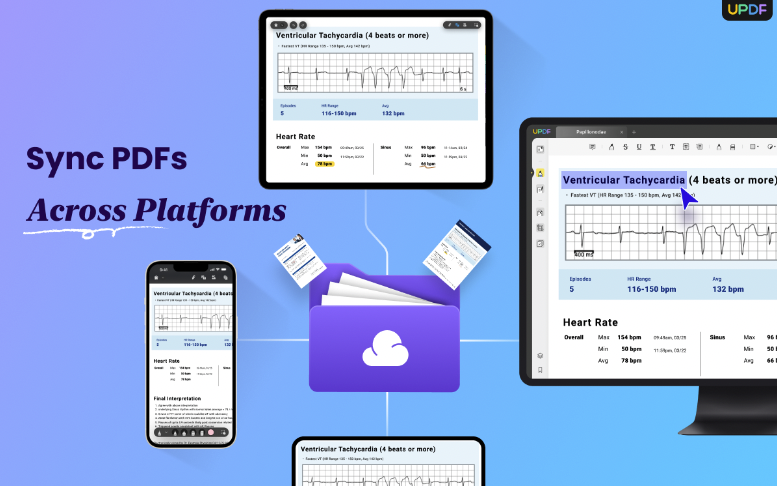
Dynamic and Fillable PDF Forms
UPDF simplifies the process of creating dynamic PDF forms and filling both fillable and non-fillable forms.
UPDF is a PDF image editor with the ability to add text boxes, pen and pencil markings, and makes it easy to fill out non-interactive forms.
For interactive forms, the process is even more straightforward – just upload and fill in directly.

Conversion and OCR
We found that the range of conversion formats available in UPDF surpasses many other tools.
Users are able to convert various formats into PDFs.
The OCR feature in UPDF allows you to make scanned PDFs into searchable and editable documents with three different layout options.
UPDF is pretty versatile when it comes to converting PDFs into other formats as well.
Here’s a quick rundown of what UPDF can do:
Document formats:
- Editable formats:
- Word (.docx)
- Excel (.xlsx)
- PowerPoint (.pptx)
- CSV
- RTF
- Text (.txt)
- Image formats:
- PNG
- JPEG
- BMP
- TIFF
- GIF
- Web formats:
- HTML
- XML
- Archiving format:
- PDF/A
On top of that, UPDF offers functionalities beyond conversion, like:
- Batch conversion: Convert multiple PDFs at once to save time.
- OCR technology: Convert scanned PDFs with text into editable formats.
- Annotation tools: Add comments, highlights, and signatures to PDFs.
Whether you need to edit your PDF in another program, share it visually, or archive it securely, UPDF has the conversion option for you.
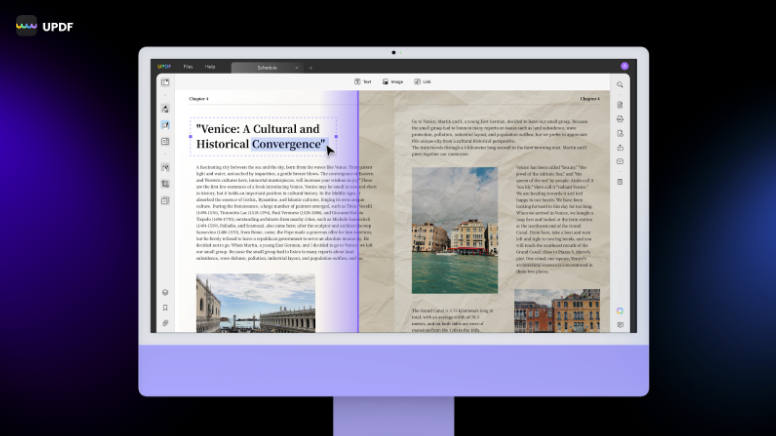
Layouts OCR Converts Into
UPDF’s OCR technology and document analysis capabilities preserve different aspects of the original layout during conversion. Here’s a breakdown of how UPDF handles various layouts:
- UPDF offers three OCR layout options: “text and pictures only,” “text over the page image,” and “text under the page image.” These options prioritize different aspects of the original layout: text extraction, layered text over the image, or preserving the visual appearance. Choose the option that best suits your needs.
- When you share your document with your classmates or colleagues while don’t want the content to be changed, you could choose “text under the page image” to make sure it could just be searchable but not editable.
What Makes UPDF Different from Others?
Design and Usability
We really like UPDF’s design. It’s very modern and vibrant.
We also like how it resonates well with the overall aesthetics of Apple products.
This buoyant design and rich color schemes make the tool not only functional but also a pleasure to use.
Also, UPDF’s intuitive interface enhances user experience, helping simplify complex tasks.
Its seamless integration across multiple platforms ensures consistency in functionality and design. This makes it a versatile choice for diverse users.
Its navigation tools are also exceptional.

AI and OCR Compatibility
AI and OCR integration in UPDF is a great feature as they significantly enhance work and study efficiency.
UPDF Pro is an attractive option for a wide range of users given its competitive pricing, from students to professionals.
These advanced features bring a level of sophistication and convenience, which helps with streamlining document handling processes.
They enable quick analysis, translation, and modification of PDFs. This gives you a great tool to cater to various professional needs and academic requirements.
Affordability
UPDF AI offers free trial opportunities, and its membership pricing is significantly lower than other tools offering similar functionalities.
The multi-platform membership (including Mac, iOS, Windows, and Android) adds to its value. This eliminates the need for separate purchases for each platform.
By comparison, Adobe’s pricing is often seen as too expensive for many users. This is especially true when considering the multi-platform needs and diverse functionalities that UPDF offers at a lower cost.
UPDF Pro is currently priced at just 12% of Adobe Acrobat’s cost – but with the added benefit of a perpetual plan.
Conclusion
UPDF represents a great evolution in PDF tools, seamlessly replacing many well-known names in the PDF arena.
With its extensive features, user-friendly design, multi-platform compatibility, and affordability, UPDF stands out as a highly effective and accessible tool for managing PDFs.
The current discount offer of 63% off on UPDF Pro – including the AI add-on – makes it an even more attractive choice for anyone looking to enhance their PDF handling capabilities.
This offer positions UPDF as an ideal solution for both personal and professional use. Its ability to blend advanced technology with ease of use makes it a must-have for anyone seeking efficient and reliable PDF management. With UPDF, managing documents becomes a smooth and streamlined experience.