Welcome to our article where we dive into the world of processors and compare two popular series from Intel: Atom and Celeron.
If you’re curious about the differences between these processors and which one might be right for you, you’ve come to the right place. Let’s get started!
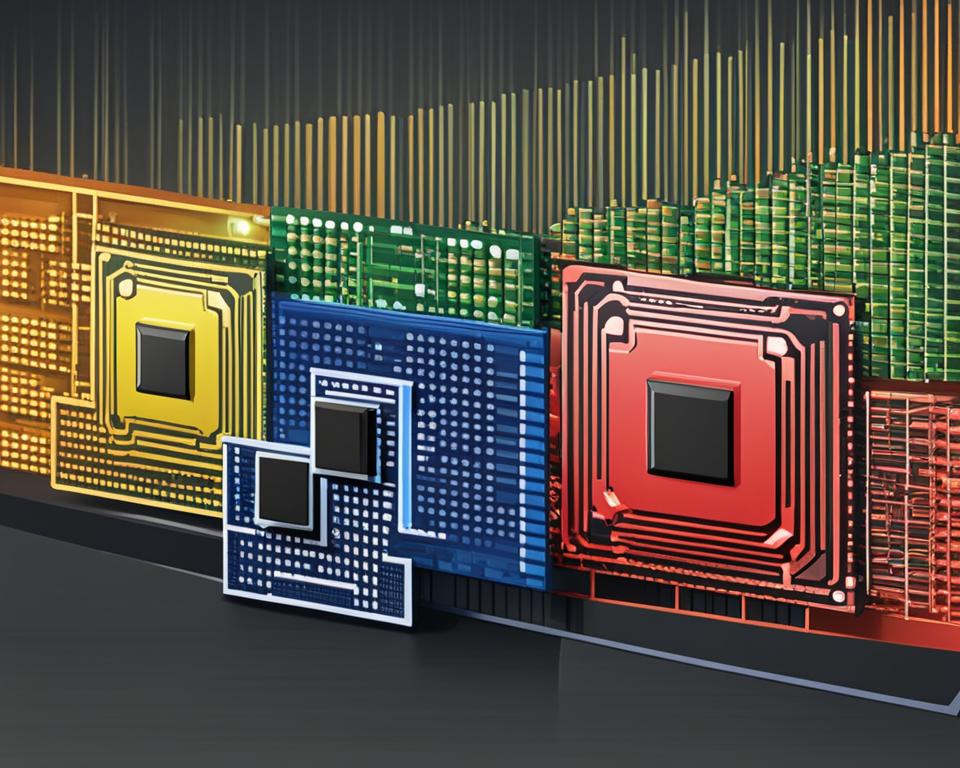
Key Takeaways:
- Atom processors are designed for low power consumption and are commonly used in portable devices like mobile phones, tablets, and ultrabooks.
- Celeron processors are budget processors targeted for use in PCs and offer a more affordable option.
- While Celeron processors may not match the performance of high-end processors, they are comparable to Atom processors.
- The choice between Atom and Celeron depends on factors such as power consumption, performance, and budget.
- Consider the specific needs and requirements of your usage scenario when choosing between Atom and Celeron processors.
Intel Atom Processors
The Intel Atom processors are a series of processors developed by Intel that are specifically designed for low power consumption.
They were first introduced in 2008 and have since become popular in portable devices such as tablets, mobile phones, and ultrabooks.
These processors are particularly suited for these devices due to their minimal power consumption, which helps to extend the battery life.
One notable feature of the Intel Atom processors is their quad-core configuration, which allows for efficient multitasking and improved performance.
The cache memory of these processors is typically around 2 MB, which helps to speed up data access and enhance overall performance.
As for clock speed, the maximum frequency of each core can reach up to 2 GHz, depending on the specific model of the processor. This ensures smooth and efficient operation, even when running demanding applications.
When it comes to memory support, Atom processors can accommodate a maximum memory size of 1 GB, 2 GB, or 4 GB, depending on the specific model.
This allows for efficient data storage and retrieval, ensuring smooth performance in various computing tasks.
Advantages of Intel Atom Processors
- Low power consumption, which translates to longer battery life in portable devices.
- Quad-core configuration for efficient multitasking and improved performance.
- Cache memory of around 2 MB for faster data access.
- Maximum core frequency of up to 2 GHz for smooth and efficient operation.
- Support for different memory sizes depending on the model.
Disadvantages of Intel Atom Processors
- Not as powerful as high-end processors like the Intel Core series.
- May not be ideal for resource-intensive tasks such as gaming or video editing.
| Model | Cache Size | Maximum Core Frequency | Maximum Memory Size |
|---|---|---|---|
| Atom X5 | 2 MB | 1.44 GHz | 4 GB |
| Atom x7 | 2 MB | 1.6 GHz | 4 GB |
| Atom Z3795 | 2 MB | 2.4 GHz | 4 GB |
Table: Comparison of different Intel Atom processor models
Intel Celeron Processors
Intel Celeron processors have been in production since 1998 and are known for their budget-friendly nature. These processors offer a more affordable option for those looking to build a personal computer without breaking the bank.
While they may not have the same level of performance as high-end processors like the Intel i series, they still pack enough power to handle everyday computing tasks.
One notable characteristic of Intel Celeron processors is their relatively higher power consumption compared to other processors.
This is due to the trade-off made to keep the price low. However, advancements in technology have allowed Intel to improve power efficiency over the years, so Celeron processors are now more energy-efficient than ever before.
Intel Celeron processors come in various models and configurations, each offering a different level of performance.
The cache sizes of Celeron processors range from 512 KB to 2 MB, allowing for faster data access and processing. The clock speed of Celeron processors can vary from around 1 GHz to 2.8 GHz, providing enough power for everyday computing needs.
| Model | Cache Size | Clock Speed |
|---|---|---|
| Celeron G5900 | 2 MB | 3.4 GHz |
| Celeron J4025 | 4 MB | 2.0 GHz |
| Celeron N4120 | 4 MB | 2.6 GHz |
When choosing an Intel Celeron processor, it’s important to consider the specific needs and requirements of your computing tasks.
If you primarily use your computer for tasks like web browsing, word processing, and multimedia consumption, a Celeron processor can provide a cost-effective solution without sacrificing performance.
However, for more demanding tasks like video editing or gaming, you may need to consider a higher-performance processor.
Differences between Atom and Celeron
When comparing Intel Atom and Intel Celeron processors, several key differences stand out. These differences include performance, power consumption, memory support, and size.
Understanding these distinctions can help users make an informed decision when choosing between the two.
Performance Difference
One of the main differences between Atom and Celeron processors is their performance capabilities. Atom processors are designed for low-power consumption and are optimized for tasks that prioritize energy efficiency.
They excel in basic computing tasks such as web browsing, document editing, and multimedia consumption.
On the other hand, Celeron processors offer higher performance levels and are better suited for more demanding applications, such as graphic design or light gaming.
Power Consumption
Power consumption is another crucial factor to consider when comparing Atom and Celeron processors.
Atom processors are specifically engineered to minimize power usage, making them ideal for portable devices and maximizing battery life.
Celeron processors, while still energy-efficient, consume more power than Atom processors due to their higher performance capabilities.
This makes them better suited for desktop computers or situations where power consumption is less of a concern.
Memory Support and Size
When it comes to memory support, Atom processors typically have a lower maximum memory size compared to Celeron processors. This can affect the overall performance and multitasking capabilities of the system.
Celeron processors generally offer more extensive memory support, allowing for smoother multitasking and better performance in memory-intensive applications.
| Processor | Performance | Power Consumption | Memory Support | Size |
|---|---|---|---|---|
| Atom | Lower performance | Low power consumption | Lower maximum memory size | Smaller size |
| Celeron | Higher performance | Higher power consumption | Greater memory support | Larger size |
Overall, the choice between Intel Atom and Intel Celeron processors depends on individual needs and priorities. If power efficiency and portability are essential, Atom processors are a suitable option.
However, if higher performance and multitasking capabilities are required, Celeron processors are a better choice.
It’s crucial to consider factors such as power consumption, performance requirements, and memory support when deciding which processor is right for your specific use case.
Choosing the Right Processor
When it comes to selecting the best processor for your needs, there are a few factors to consider. If you’re a gamer or someone who requires high-performance capabilities, the Intel Core series may be the ideal choice.
These processors offer top-of-the-line performance and are designed to handle demanding tasks with ease.
However, if you’re on a budget or looking for a processor with low power consumption, both the Intel Atom and Intel Celeron processors are worth considering.
Atom processors are specifically designed for portable devices like laptops, tablets, and mobile phones.
They excel in delivering efficient performance while preserving battery life. On the other hand, Celeron processors provide a cost-effective solution for desktop computers and offer decent performance for everyday tasks.
To make the best decision for your specific needs, it’s crucial to consider the intended use of your device. If you prioritize gaming or require heavy-duty computing power, the Intel Core series is the way to go.
However, if you’re looking for a processor that strikes a balance between performance and budget, both Atom and Celeron processors can meet your requirements. Ultimately, the choice comes down to evaluating your needs and budget constraints.
To help you visualize the differences between these processors, here’s a table summarizing their key features:
| Best Processor for Gaming | Budget Processors | Desktop Processors | Laptop Processors | |
|---|---|---|---|---|
| Intel Atom | No | Yes | No | No |
| Intel Celeron | No | Yes | Yes | Yes |
| Intel Core | Yes | No | Yes | Yes |
FAQ
What is the difference between Intel Atom and Intel Celeron processors?
Intel Atom processors are designed for low power consumption and are commonly used in portable devices like mobile phones and tablets. Intel Celeron processors, on the other hand, are budget processors targeted for use in PCs.
Are Atom processors and Celeron processors comparable in terms of performance?
Yes, Atom processors and Celeron processors offer similar performance levels.
Which is better for portable devices, Atom or Celeron processors?
Atom processors are ideal for portable devices like mobile phones and tablets due to their low power consumption.
Are Celeron processors more affordable compared to Atom processors?
Yes, Celeron processors are known as budget processors and offer a more affordable option for budget personal computers.
Can Atom processors be used for gaming or high-performance tasks?
Atom processors are not recommended for gaming or high-performance tasks. The Intel Core series is a better option for those needs.
What are the key differences between Atom and Celeron processors?
Atom processors are designed for low power consumption and are commonly used in portable devices, while Celeron processors are budget processors targeted for use in PCs. Celeron processors have higher power consumption compared to Atom processors.
How do I choose the right processor?
The choice of processor depends on your specific needs and requirements. For gaming or high-performance tasks, the Intel Core series may be the best option.
For budget-conscious individuals or those looking for low power consumption, Atom and Celeron processors can be suitable choices.
Conclusion
In conclusion, the comparison between Intel Atom and Intel Celeron processors highlights their different strengths and applications.
Atom processors are specifically designed for low power consumption, making them ideal for use in portable devices such as mobile phones and tablets.
On the other hand, Celeron processors are budget-friendly options that find their place in personal computers.
While Celeron processors may not offer the same level of performance as high-end processors, they are comparable to Atom processors in terms of processing power.
Therefore, users seeking a balance between performance and budget can consider both options.
Ultimately, the choice between Atom and Celeron processors depends on specific requirements, such as power consumption, performance needs, and budget constraints.
For those prioritizing low power consumption and portability, Atom processors are the way to go.
On the other hand, if affordability is a top concern, Celeron processors provide a budget-friendly solution. Overall, the decision should be based on individual needs and preferences.

