When it comes to RAM, DDR3 and DDR3L are two popular options that you may come across. But what exactly is the difference between them? Let’s dive in and find out.
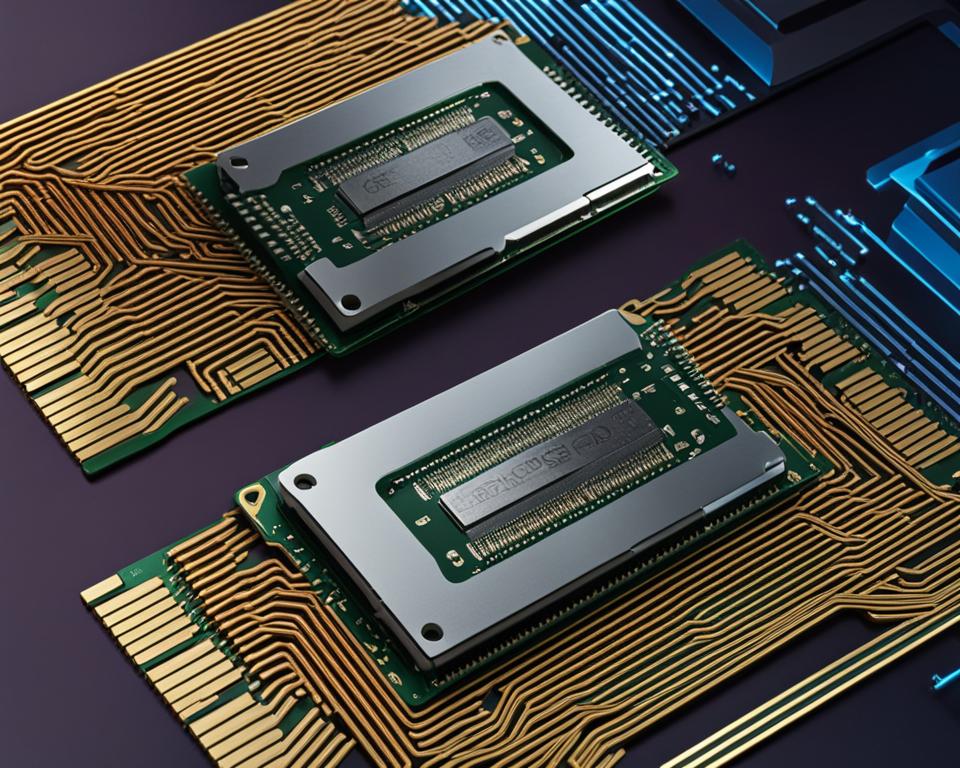
Key Takeaways:
- DDR3 operates at a voltage of 1.5V, while DDR3L operates at a lower voltage of 1.35V.
- DDR3L is more power-efficient, making it ideal for mobile devices like laptops.
- DDR3 offers slightly faster performance due to its higher voltage.
- DDR3L is compatible with both DDR3 and DDR3L slots, while DDR3 is not compatible with DDR3L slots.
- DDR3 is commonly used in personal computers, while DDR3L is versatile for different systems.
DDR3 vs DDR3L Power Consumption
One of the key differences between DDR3 and DDR3L is their power consumption. DDR3L operates at a lower voltage of 1.35V, making it more power-efficient compared to DDR3, which operates at 1.5V. The lower voltage requirement of DDR3L allows it to consume less power, resulting in longer battery life for mobile devices like laptops. This makes DDR3L a popular choice for users who prioritize energy efficiency and portability.
On the other hand, DDR3’s higher voltage requirement contributes to slightly higher power consumption. While it may consume more power compared to DDR3L, DDR3 can offer slightly faster performance in certain applications. It is important to note that the difference in power consumption between DDR3 and DDR3L may not be significant in everyday use, but it can make a difference in terms of battery life and energy efficiency for mobile devices.
When considering the power consumption of DDR3 and DDR3L, it is essential to weigh the trade-off between performance and energy efficiency based on your specific needs. If you prioritize longer battery life and energy efficiency, DDR3L is the ideal choice. However, if you require slightly faster performance and are willing to sacrifice a bit of power efficiency, DDR3 may be the better option for you.
| DDR3 | DDR3L | |
|---|---|---|
| Voltage | 1.5V | 1.35V |
| Power Consumption | Higher | Lower |
| Battery Life | Shorter | Longer |
| Performance | Slightly faster | – |
Table: Comparison of DDR3 and DDR3L power consumption
DDR3 vs DDR3L Compatibility
When considering an upgrade or replacement for your computer’s RAM, it’s essential to understand the compatibility requirements of your system. DDR3 and DDR3L are two types of RAM that differ in voltage and compatibility with different slots. Let’s take a closer look at the compatibility aspects of DDR3 and DDR3L.
Compatibility with Slots
DDR3L is designed to be versatile and compatible with both DDR3 and DDR3L slots. This means that if your computer has either a DDR3 or DDR3L slot, you have the flexibility to use DDR3L RAM. On the other hand, DDR3 is not compatible with DDR3L slots. It requires a higher voltage, which is not supported by DDR3L slots. Therefore, if your computer has a DDR3L slot, you cannot use DDR3 RAM.
Compatibility with Motherboards
When choosing between DDR3 and DDR3L, it’s crucial to consider the compatibility with your motherboard. Different motherboards have specific requirements and limitations for RAM type and voltage. It’s essential to consult your motherboard’s documentation or specifications to determine which type of RAM is compatible. This information will help you make an informed decision when upgrading or replacing your RAM.
Choosing the Right RAM
If you’re unsure about the compatibility of DDR3 and DDR3L with your system, it’s best to consult with a computer technician or refer to the manufacturer’s documentation. They can provide guidance and ensure that you select the appropriate RAM for your system. It’s important to note that while DDR3 may offer slightly faster performance, DDR3L is more power-efficient, making it suitable for mobile devices like laptops.
| DDR3 | DDR3L |
|---|---|
| Compatible with DDR3 slots | Compatible with DDR3 and DDR3L slots |
| Higher voltage requirement | Lower voltage requirement |
| Commonly used in personal computers | Popular for use in mobile devices |
| Slightly faster performance | More power-efficient |
Remember, compatibility is crucial when selecting the right RAM for your system. Understanding the differences between DDR3 and DDR3L compatibility can help you make an informed decision that meets your system’s requirements.
DDR3 vs DDR3L Voltage
One significant difference between DDR3 and DDR3L is their voltage requirements. DDR3 operates at a voltage of 1.5V, while DDR3L operates at a lower voltage of 1.35V. This difference in voltage has implications for power consumption and performance.
DDR3L’s lower voltage requirement makes it a more power-efficient option compared to DDR3. The reduced power consumption of DDR3L not only contributes to longer battery life in mobile devices but also enables it to generate less heat. On the other hand, DDR3, with its higher voltage, may offer slightly faster performance but at the cost of increased power consumption.
When choosing between DDR3 and DDR3L, it is important to consider your specific needs and priorities. If power efficiency and longer battery life are crucial, DDR3L is the preferred option. However, if you require slightly faster performance and are willing to accept higher power consumption, DDR3 may be the better choice.
It’s worth noting that the voltage difference between DDR3 and DDR3L also affects their compatibility. DDR3L is compatible with both DDR3 and DDR3L slots, providing versatility for different systems. On the other hand, DDR3 is not compatible with DDR3L slots as it requires a higher voltage. Therefore, it is essential to consider the compatibility requirements of your motherboard when selecting the appropriate RAM type.
To summarize, DDR3 operates at a voltage of 1.5V, while DDR3L operates at a lower voltage of 1.35V. DDR3L is more power-efficient and generates less heat, making it suitable for mobile devices. DDR3, with its higher voltage, may offer slightly faster performance but consumes more power. Consider your specific needs and compatibility requirements when deciding between DDR3 and DDR3L.
DDR3 vs DDR3L Performance
When comparing the performance of DDR3 and DDR3L, it’s important to consider the specific needs of your system and the tasks you’ll be performing. DDR3, with its higher voltage requirement of 1.5V, generally offers slightly faster performance compared to DDR3L. However, DDR3L, operating at a lower voltage of 1.35V, provides a balance between power efficiency and stability.
DDR3 modules are available in different speed grades, allowing users to choose the one that best suits their performance requirements. These modules offer faster data transfer rates, which can be beneficial for resource-intensive applications such as gaming or video editing. The higher voltage of DDR3 enables it to deliver quick bursts of data, resulting in improved overall performance in certain scenarios.
On the other hand, DDR3L may not offer the same level of raw speed as DDR3, but it provides a more consistent and stable performance. This makes DDR3L a reliable choice for tasks that require steady data processing, such as everyday computing or office work. While DDR3L may not excel in terms of raw speed, it compensates by being power-efficient, generating less heat, and contributing to longer battery life in mobile devices.
DDR3 vs DDR3L Benchmark
Benchmark tests can help provide a more objective comparison between DDR3 and DDR3L in specific applications or tasks. These tests measure the performance of different RAM modules in various scenarios, allowing users to gauge their capabilities and make informed decisions.
When conducting benchmark tests, it’s essential to consider the specific metrics that are important to your use case. For example, if you’re a gamer, you may prioritize metrics such as average frame rates or loading times. On the other hand, if you’re a content creator, you may focus on metrics like rendering times or multitasking performance.
While DDR3 may show higher benchmark scores in terms of raw speed, DDR3L can still deliver reliable and efficient performance in everyday computing tasks. Ultimately, the choice between DDR3 and DDR3L depends on your specific needs, compatibility with your system, and the desire for power efficiency versus raw speed.
| Performance Comparison | DDR3 | DDR3L |
|---|---|---|
| Data Transfer Rates | Faster | Slower |
| Power Efficiency | Higher | Lower |
| Heat Generation | More | Less |
| Battery Life | Shorter | Longer |
Conclusion
When it comes to choosing between DDR3 and DDR3L memory for your system, it’s essential to consider your specific requirements and intended use. DDR3 is commonly found in personal computers and offers slightly faster performance, making it suitable for tasks that demand high-speed data processing. On the other hand, DDR3L is more power-efficient, making it an excellent choice for mobile devices like laptops, where battery life is a priority.
Both DDR3 and DDR3L have their advantages, and the right choice depends on your priorities and compatibility with your system. If you’re looking for optimal speed and performance, DDR3 may be your best bet. However, if power efficiency and longer battery life are crucial, DDR3L is the way to go.
When making your decision, consider the compatibility of your motherboard as well. DDR3L is compatible with both DDR3 and DDR3L slots, providing versatility for different systems. On the other hand, DDR3 is not compatible with DDR3L slots due to its higher voltage requirement.
In summary, while DDR3 offers slightly faster performance, DDR3L is the more power-efficient option. Consider your specific needs, prioritize either speed or power efficiency, and ensure compatibility with your system when making your choice between DDR3 and DDR3L memory modules.
FAQ
What is the difference between DDR3 and DDR3L?
The main difference between DDR3 and DDR3L is the voltage requirement. DDR3 operates at 1.5V, while DDR3L operates at a lower voltage of 1.35V.
Which type of RAM is more power-efficient?
DDR3L is more power-efficient compared to DDR3 due to its lower voltage requirement. This makes it popular for use in mobile devices like laptops.
Can DDR3 be used in DDR3L slots?
No, DDR3 is not compatible with DDR3L slots as it requires a higher voltage. DDR3L, on the other hand, is compatible with both DDR3 and DDR3L slots.
Does DDR3 offer faster performance compared to DDR3L?
DDR3 may offer slightly faster performance due to its higher voltage. However, DDR3L provides more consistent performance and is known for its stability.
How do I choose between DDR3 and DDR3L?
When choosing between DDR3 and DDR3L, consider the compatibility requirements of your motherboard and the specific needs of your system. DDR3 is commonly used in personal computers for slightly faster performance, while DDR3L is more power-efficient and suitable for mobile devices.

