When it comes to sending emails, understanding the difference between the TO and CC fields is essential. These fields serve different purposes and have their own set of etiquettes. Let’s dive in and explore the distinctions between TO and CC, and how to use them effectively in your email communication.
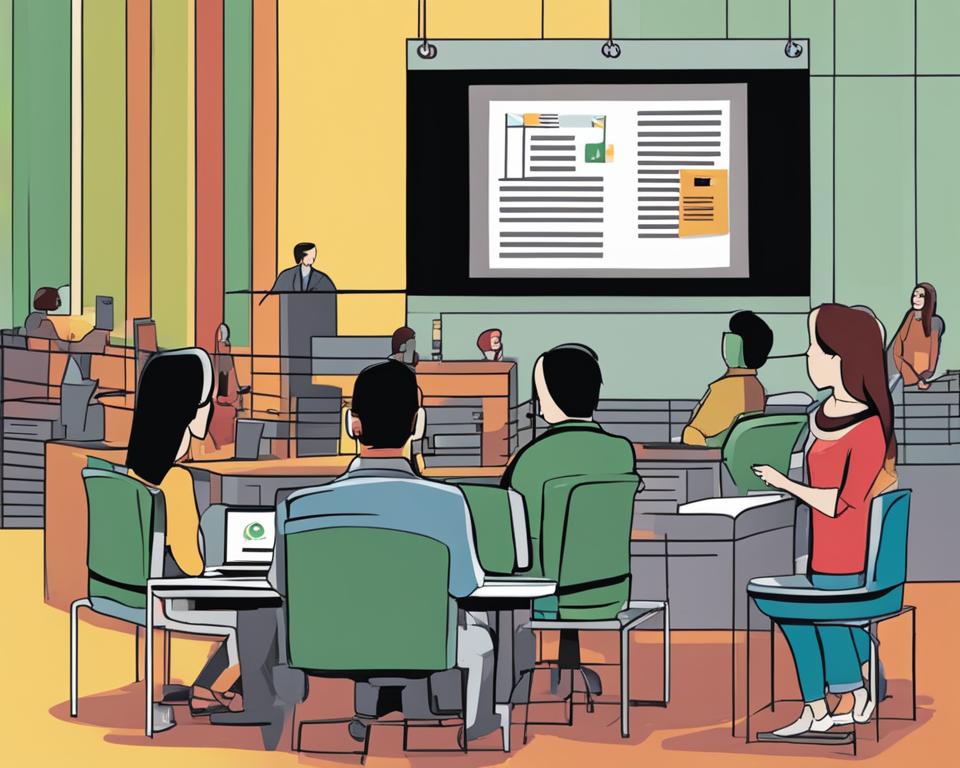
Key Takeaways:
- The TO field is used for main recipients who need to take action or are part of the addressed group.
- The CC field is used to send copies of the email to others as a courtesy or to keep them informed.
- There is no limit to the number of recipients in the TO field.
- The CC field is often used for important individuals who require urgent attention.
- Understanding email recipient fields and using them appropriately can enhance communication efficiency.
Understanding Email Recipient Fields
When composing an email, it is important to understand the different recipient fields and when to use them. Email etiquette plays a crucial role in effective communication, particularly in the business setting. Let’s take a closer look at the TO, CC, and BCC fields and their respective purposes.
TO Field:
The TO field is used for the main recipient(s) of the email. These are the individuals who are expected to take action or are part of the addressed group. It is essential to include all relevant recipients in the TO field to ensure that they receive and respond to the email. There is no limit to the number of recipients in the TO field, so feel free to include everyone who needs to be directly involved in the conversation.
CC Field:
The CC field, which stands for Carbon Copy, is used to send copies of the email to other recipients as a courtesy or to keep them informed. The purpose of the CC field is to include individuals who may be interested or need to be aware of the information in the email but are not directly involved in the conversation. It is important to note that recipients in the CC field are not expected to reply or take action. In business emails, the CC field is often used to show important individuals that the email requires their attention.
BCC Field:
The BCC field, also known as Blind Carbon Copy, is used when multiple recipients should not be aware of each other. It is often used for privacy or to send emails to a large list without revealing recipients’ email addresses. When using the BCC field, all recipients’ email addresses should be entered in this field, and the TO and CC fields should be left empty to maintain privacy and prevent recipients from seeing each other’s email addresses. This is especially useful for mass email communications or when sending sensitive information.
By understanding the purpose of each recipient field and using them appropriately, you can ensure effective email communication and avoid any confusion or miscommunication.
Differences in Email Client Handling
When it comes to sending emails, the way email clients handle the TO and CC fields can vary. Different email clients may display icons or indicators that differentiate between emails addressed to the recipient and those that are carbon copies. Additionally, user-set email rules can further impact how email clients handle these fields. This means that the choice between using the TO or CC fields can have an effect on how the email is presented to the recipient.
For example, some email clients may prioritize emails addressed directly to the recipient and display them prominently in the inbox, while placing carbon copies in a separate folder or showing them with a lower priority. This can help users quickly identify and prioritize the emails that require their immediate attention.
Furthermore, email clients may offer customization options that allow users to set specific rules for handling emails based on the recipients involved. These rules can divert emails to specific folders, apply specific labels or tags, or even automatically forward certain types of emails to other individuals. By utilizing these features, users can better organize their inbox and ensure they don’t miss important information.
| Email Client | Handling of TO and CC Fields | Customization Options |
|---|---|---|
| Gmail | TO emails are displayed in the primary inbox. CC emails are displayed with a lower priority and can be found in the “CC” tab. | Users can create rules to automatically label or filter emails based on the TO or CC fields. They can also set up forwarding rules based on recipient addresses. |
| Outlook | TO emails are displayed in the main inbox. CC emails are displayed separately in the “CC” folder. | Users can create rules to automatically move emails to specific folders based on the TO or CC fields. They can also set up alerts for specific recipient addresses. |
| Apple Mail | TO emails and CC emails are displayed together in the main inbox, but users can customize the appearance and sorting based on recipient addresses. | Users can create rules to automatically move emails to specific mailboxes based on the TO or CC fields. They can also apply color-coded flags to differentiate between TO and CC emails. |
Understanding how email clients handle the TO and CC fields can help users effectively manage their inbox and ensure important emails are given the appropriate attention. By utilizing the customization options provided by email clients, individuals can tailor their email organization to suit their specific needs and preferences.
Importance of Email Etiquette in Business Communication
Email etiquette is a crucial aspect of effective business communication. In today’s corporate world, where professionals are flooded with numerous emails daily, it is essential to adhere to proper etiquette to ensure that your messages are read, understood, and taken seriously. By following email etiquette guidelines, you can enhance your professionalism, maintain clear communication, and avoid potential misunderstandings.
One of the key elements of email etiquette is understanding how to use the TO and CC fields appropriately. The TO field should be reserved for recipients who are directly involved in the email conversation and are expected to take action or respond. On the other hand, the CC field should be used for individuals who need to be informed or kept in the loop but are not required to take any specific action. This distinction helps streamline communication and prevents unnecessary clutter in recipients’ inboxes.
Using the TO and CC fields correctly also demonstrates respect for recipients’ time and attention. By including only essential stakeholders in the TO field, you ensure that the message reaches the right people without overwhelming others with unnecessary information. At the same time, including relevant individuals in the CC field keeps them informed and gives them visibility into the conversation.
Moreover, mastering email etiquette goes beyond field placement. It also involves avoiding emotional emails, considering alternative communication methods when appropriate, and using clear and concise language. By adopting these practices, you can enhance the effectiveness of your email communication, promote better collaboration, and build strong professional relationships.
Tips for Effective Email Communication
To ensure effective communication through email, consider the following tips:
- Avoid sending emails when you are experiencing negative emotions. Take a moment to calm down and approach the situation with a clear mind.
- Consider alternative forms of communication, such as face-to-face meetings or phone calls, for complex or sensitive topics.
- Use the TO field for direct addressees who need to take action and the CC field for recipients who need to be informed but not directly involved.
- When adding recipients to a conversation thread, clarify their role and expectations in the email.
- Use the BCC field when privacy is required or when sending emails to a large group without revealing recipients’ email addresses.
- Avoid lengthy emails by keeping your messages concise and to the point.
- Format your emails properly, utilize bullet points or numbered lists to enhance readability, and provide context when including links or attachments.
By following these tips, you can improve the professionalism and effectiveness of your email communication, leading to better outcomes and stronger professional relationships.
Tips for Effective Email Communication
To improve email communication, it is essential to follow proper email etiquette. Here are some tips to enhance your email professionalism and effectiveness:
1. Consider Alternative Forms of Communication
Not every communication requires an email. If the topic is sensitive or requires immediate attention, consider using a phone call or face-to-face conversation instead. By choosing the right communication method, you can ensure clarity and avoid misunderstandings.
2. Use the TO and CC Fields Appropriately
The TO field should be used for direct recipients who need to take action or respond to the email. The CC field, on the other hand, is for recipients who need to be informed but don’t necessarily need to take action. Using these fields correctly can help streamline communication and avoid unnecessary emails.
3. Clarify When Adding Recipients to a Conversation
If you’re adding new recipients to an email thread, make sure to provide context and explain why they are being included. This will help avoid confusion and ensure that everyone is on the same page.
4. Use the BCC Field for Privacy
If you need to send an email to a large group of recipients without revealing their email addresses, use the BCC (Blind Carbon Copy) field. This not only protects privacy but also prevents recipients from hitting “Reply All,” which can lead to unnecessary email clutter.
By following these tips, you can improve your email communication, enhance professionalism, and maintain effective correspondence with your colleagues and partners.
Benefits of Respecting Email Etiquette
Respecting email etiquette is not only a sign of professionalism but also brings several benefits to both the sender and recipient. By adhering to email etiquette guidelines, individuals can enhance communication effectiveness and streamline their email workflow.
One of the key benefits of respecting email etiquette is saving time. When emails are concise, well-structured, and to the point, recipients can quickly grasp the main message without wasting time deciphering lengthy paragraphs. By keeping emails brief and focused, professionals can ensure that their messages are read and understood with ease, increasing overall productivity.
Another benefit is reducing email clutter. By following email etiquette best practices, such as using appropriate subject lines, organizing conversations effectively, and properly formatting attachments, individuals can create a clutter-free inbox. Clear and concise communication also helps recipients prioritize and respond to emails efficiently, resulting in a more streamlined and efficient email management process.
| Benefits of Respecting Email Etiquette | |
|---|---|
| Saves time | By keeping emails brief and to the point, recipients can quickly understand the message, leading to increased productivity. |
| Reduces email clutter | Following email etiquette guidelines helps create a clutter-free inbox, enabling recipients to prioritize and respond to emails efficiently. |
Respecting recipients’ time is another advantage of email etiquette. By ensuring that emails are relevant to the recipient and sent only to those who need to take action or be informed, professionals demonstrate consideration for their colleagues’ busy schedules. This fosters a positive work environment where communication is efficient and respects everyone’s time.
Furthermore, using versatile communication tools is essential in today’s digital age. While email is a common method of communication, there are instances where other tools such as instant messaging, phone calls, or face-to-face meetings may be more appropriate. Adhering to email etiquette involves considering alternative communication methods when necessary, allowing individuals to choose the most effective and efficient channel for each specific situation.
In conclusion, respecting email etiquette not only reflects professionalism but also brings tangible benefits. By saving time, reducing email clutter, respecting recipients’ time, and utilizing versatile communication tools, individuals can enhance their email communication effectiveness, streamline their workflow, and cultivate a positive work environment.
Conclusion
Email etiquette is vital for effective communication, especially in the business setting. Understanding the distinctions between the TO and CC fields and using them appropriately can significantly enhance email communication and prevent cluttering recipients’ inboxes.
By following email etiquette tips, such as refraining from sending emotionally charged emails and considering alternative communication methods, professionals can create a more efficient and professional email culture. Respecting recipients’ time, observing courtesy rules, and utilizing versatile communication tools are also key factors in improving overall communication effectiveness and productivity.
Remember, email etiquette is not just about choosing between the TO and CC fields. It’s about crafting concise emails, using meaningful subject lines, and ensuring proper formatting of attachments. By adhering to these guidelines, professionals can ensure that their emails are read and regarded with credibility.
So, the next time you hit send, keep these email etiquette practices in mind. Make an impact with clear and concise communication, giving due consideration to the TO and CC fields. With a little mindfulness, you can build better professional relationships and achieve greater communication success through your emails.
FAQ
What is the difference between the TO and CC fields in emails?
The TO field is used for the main recipient(s) of the email, while the CC field is used to send copies to other recipients as a courtesy or to keep them informed.
How many recipients can be included in the TO field?
There is no limit to the number of recipients in the TO field.
When should I use the CC field?
The CC field is used for additional recipients who are not expected to reply or take action.
What is the purpose of the BCC field?
The BCC field, or Blind Carbon Copy, is used when multiple recipients should not be aware of each other. It is often used for privacy or to send emails to a large list without revealing recipients’ email addresses.
How do email clients handle the TO and CC fields?
Email clients may display different icons or indicators based on whether the email is addressed to the recipient or they are receiving a carbon copy. Differences can also occur based on user-set email rules, such as diverting messages to specific folders or prioritizing emails based on the recipient’s address.
What are some email etiquette tips for effective communication?
Some email etiquette tips include avoiding sending emails when feeling negative emotions, considering alternative forms of communication, and using appropriate field placement (TO, CC, BCC) based on the intended actions and recipients.
What are the benefits of respecting email etiquette?
Respecting email etiquette can save time, reduce email clutter, ensure emails are read and regarded with credibility, improve overall communication effectiveness and productivity, and contribute to a more efficient and professional email culture.

