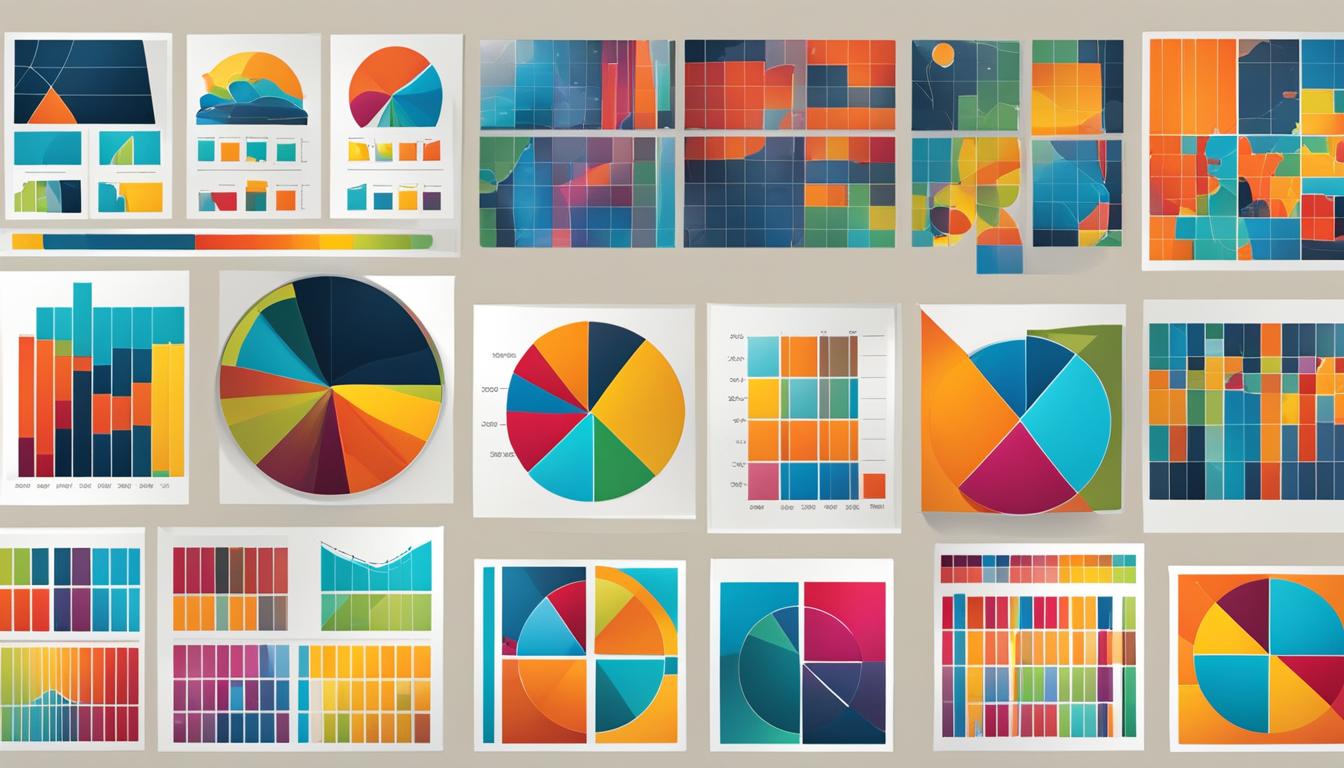Charts are powerful tools for visualizing data and conveying insights in a clear and concise manner. Different types of charts serve specific purposes and are suitable for various data analysis needs. In this article, we will explore the most commonly used chart types and their unique features.
Key Takeaways:
- Understanding the different types of charts is essential for effective data visualization.
- Bar charts are ideal for comparing categories or groups.
- Line graphs are great for tracking changes over time.
- Pie charts display proportions within a whole.
- Scatter plots reveal relationships between variables.
- Histograms help analyze data distribution.
Bar Charts
Bar charts are a popular type of chart used for comparing different categories or groups. They are highly effective in visually presenting numerical data that is independent of each other. In a bar chart, rectangular bars are used to represent different categories or groups, with the lengths of the bars proportional to the values they represent.
Bar charts are commonly used in marketing to compare group sizes, inventory levels, ratings, and survey responses. For example, a bar chart can be used to compare the sales performance of different products or the popularity of different brands. By visualizing data in a bar chart, marketers can quickly identify patterns, trends, and discrepancies, allowing them to make informed decisions and develop effective strategies.
“Bar charts provide a clear and concise representation of data, making it easy for viewers to understand and interpret the information being presented. They are visually engaging and allow for quick comparisons between different categories or groups. Bar charts are an essential tool for marketers to visualize and communicate data effectively.”
When creating a bar chart, it is important to choose the appropriate axis labels and ensure that the bars are accurately scaled. The use of contrasting colors or patterns can also enhance the visual impact of the chart. By following best practices in designing and presenting bar charts, marketers can effectively communicate their data and engage their audience.
| Category | Number of Units Sold |
|---|---|
| Product A | 500 |
| Product B | 750 |
| Product C | 400 |
| Product D | 600 |
The table above demonstrates an example of a bar chart showcasing the number of units sold for different products. By using a bar chart, marketers can easily compare the sales performance of each product and identify which ones are the most popular.
Line Graphs
When it comes to tracking changes in data over time, line graphs are the go-to choice. These versatile charts are highly effective in illustrating trends and correlations between variables. Line graphs consist of data points that are connected by lines, with one axis representing a variable value and the other axis displaying a timeline.
Line graphs are widely used in digital marketing to visualize the interest in a specific topic over time. For example, they are often employed to track the popularity of a product or service, as well as to monitor website traffic trends. By analyzing the trends displayed in a line graph, marketers can gain valuable insights into consumer behavior and identify patterns that can inform their marketing strategies.
Using line graphs can also be beneficial in identifying key performance indicators (KPIs) for a business. By plotting data points on a line graph, businesses can monitor their progress over time and compare it against predetermined goals. This visual representation can help businesses assess their performance, make data-driven decisions, and adjust their strategies accordingly.
The Power of Line Graphs
Line graphs are particularly useful because they allow for easy interpretation of data. By visually connecting data points with lines, line graphs provide a clear representation of how values change over time. This allows viewers to easily identify trends, peaks, and valleys, making it easier to draw meaningful conclusions.
Additionally, line graphs enable the comparison of multiple variables on the same chart. By adding additional lines to the graph, it becomes possible to compare the trends of different variables side by side. This can provide valuable insights into correlations and relationships between variables, further enhancing data analysis capabilities.
| Year | Website A | Website B |
|---|---|---|
| 2018 | 2500 | 3500 |
| 2019 | 3500 | 4500 |
| 2020 | 4500 | 5500 |
The table above provides an example of how line graphs can be effectively used to compare data. By plotting the values of “Website A” and “Website B” over the years, it becomes evident that both websites have experienced consistent growth. However, “Website B” consistently outperforms “Website A,” indicating potential areas for improvement or further analysis.
Different Types of Charts: Pie Charts
Pie charts are a popular and effective tool for visualizing data in the form of circular charts divided into slices. Each slice represents a different category or segment, and the size of the slice corresponds to the proportion of that category within the whole. Pie charts are commonly used in marketing to compare market segments based on user bases or budget allocations.
One of the key advantages of using pie charts is their ability to clearly show the relationship between different categories and the overall composition of the data. The visual representation allows viewers to easily grasp the distribution and proportions of each category, making it ideal for presenting data intuitively.
When designing a pie chart, it’s important to keep a few best practices in mind. Firstly, it’s recommended to limit the number of categories to a manageable amount, as too many slices can make the chart cluttered and difficult to interpret. Secondly, avoid using pie charts when the data doesn’t add up to a meaningful whole, as this can lead to confusion. Lastly, consider using labels or legends to provide additional context and clarity to the chart.
| Category | Proportion |
|---|---|
| Category A | 30% |
| Category B | 40% |
| Category C | 20% |
| Category D | 10% |
Example Use Case: Marketing Campaign Budget Allocation
Let’s consider a scenario where a company is planning a marketing campaign and wants to allocate their budget effectively. They decide to use a pie chart to compare the budget allocation for different marketing channels.
The table above shows the budget allocation for four categories: Category A, Category B, Category C, and Category D. By using a pie chart, they can clearly see that Category B has the largest proportion of the budget at 40%, followed by Category A at 30%, Category C at 20%, and Category D at 10%. This visualization allows the company to make informed decisions about how to distribute their marketing resources for maximum impact.
Overall, pie charts are a valuable tool for presenting proportional data in a visually appealing and easily understandable format. By leveraging the strengths of different chart types, such as pie charts, marketers and data analysts can effectively communicate their message and make data-driven decisions.
Scatter Plots: Uncovering Relationships in Data
Scatter plots are a valuable tool in data analysis that help us uncover relationships between two numeric variables. By visually representing data points on a two-axis grid, scatter plots allow us to identify patterns, correlations, outliers, and gaps in data. They provide a comprehensive view of how variables interact with each other.
One of the main strengths of scatter plots is their versatility. They can be used in various fields, such as finance, sociology, and healthcare, to analyze and interpret data. For example, in finance, scatter plots can reveal the relationship between two financial indicators, such as stock prices and market volatility. In healthcare, they can be used to understand the correlation between patient age and certain health conditions.
Discovering Trends and Patterns
Scatter plots are particularly effective in uncovering trends and identifying patterns. By analyzing the overall pattern formed by the data points, we can make predictions and draw meaningful insights. For instance, a scatter plot showing the relationship between advertising expenditure and sales revenue can help businesses identify the optimal advertising budget for maximizing their profits.
“Scatter plots provide a visual representation of complex data sets, making it easier to identify and understand correlations.”
To make the most out of scatter plots, it is important to properly interpret the information they convey. For example, if the data points on the scatter plot form a clear upward trend, it indicates a positive correlation between the variables. Conversely, if the points form a downward trend, it suggests a negative correlation. Additionally, if the data points are randomly scattered, it signifies a lack of correlation.
| Variable 1 | Variable 2 |
|---|---|
| 1.5 | 2.2 |
| 3.1 | 4.5 |
| 2.7 | 3.8 |
| 4.2 | 5.1 |
| 2.9 | 4.0 |
Table: Example data for a scatter plot
In conclusion, scatter plots offer a powerful visual representation of data relationships. Their ability to uncover trends, patterns, and correlations makes them an essential tool for data analysis. By utilizing scatter plots, we can gain valuable insights and make informed decisions based on our data.
Different Types of Charts: Histograms
Histograms are an essential tool in statistical analysis and data visualization. They provide a clear and concise way to understand the distribution of data. A histogram consists of bars that represent different data ranges or bins, with the height of each bar indicating the frequency or count of data points within that range. By examining the shape of a histogram, we can gain insights into the spread and shape of the data.
Histograms are particularly useful for identifying patterns, trends, and outliers in data. They can help us determine whether the data follows a normal distribution, skewed distribution, or is bimodal. The visualization provided by histograms allows us to make comparisons and draw meaningful conclusions about the data at hand.
When creating a histogram, it’s important to select an appropriate number of bins or ranges to accurately represent the data. Too few bins can oversimplify the distribution, while too many bins can make it difficult to identify underlying patterns. It’s also crucial to label the axes and provide a clear title to ensure the audience understands the context and purpose of the histogram.
Example: Distribution of Customer Age in a Retail Store
Let’s consider an example of a histogram depicting the distribution of customer age in a retail store. The table below shows the age ranges and the corresponding frequencies:
| Age Range | Frequency |
|---|---|
| 18-25 | 35 |
| 26-35 | 55 |
| 36-45 | 42 |
| 46-55 | 30 |
| 56-65 | 25 |
| 66+ | 10 |
From this histogram, we can observe that the majority of customers fall within the 26-35 age range, with a frequency of 55. The distribution appears slightly skewed to the right, indicating a higher concentration of younger customers. The histogram provides a visual representation of the customer age distribution, enabling us to make informed decisions and tailor marketing strategies accordingly.
Area Charts
Area charts are a visually engaging way to track and compare trends over time. They are especially useful when you want to see how a total value changes and how its components contribute to the overall change. Similar to line graphs, area charts feature a baseline, but the area between the line and the baseline is shaded, creating a filled-in region that provides a better sense of the magnitude of the change. This shading helps highlight the difference between the data points and ensures that the overall pattern is clearly visible.
Area charts are commonly used in finance and sales to analyze and communicate trends effectively. For example, in financial analysis, an area chart can be used to visualize the revenue generated by different departments over a period of time. This allows businesses to identify the areas contributing the most to the overall revenue and make informed decisions accordingly.
“Area charts are a powerful tool for tracking and comparing trends over time. They provide a clear visual representation of how a whole is changing and how its parts are contributing to that change.”
Benefits of Using Area Charts:
- Easy comparison of different components: With the shaded areas, it becomes easier to compare how different categories contribute to the overall change.
- Highlighting trends and patterns: Area charts provide a clear depiction of trends and patterns over time, enabling better decision-making based on data analysis.
- Effective communication of data: The visual appeal of area charts makes them an effective tool for presenting complex data in a simplified manner.
Example:
Below is an example of how an area chart can be used to visualize the quarterly revenue of a company in the last year:
| Quarter | Revenue |
|---|---|
| Q1 | 500,000 |
| Q2 | 600,000 |
| Q3 | 800,000 |
| Q4 | 700,000 |
This table illustrates the quarterly revenue figures, which can be represented in an area chart to showcase the changes over time. By visualizing the data in this format, it becomes easier to identify the peak quarters and analyze the overall revenue trend.
Different Types of Charts: Radar Charts
In addition to the commonly used bar graphs, line graphs, pie charts, scatter plots, and histograms, there is another type of chart called the radar chart, also known as a spider or star chart. Radar charts are particularly useful when comparing multiple quantitative variables.
A radar chart consists of radii extending from a central point, each representing a different category. The length of each radius represents the value of the variable, and when connected, the points create a star-like shape. This unique visual representation allows for easy comparison and identification of patterns across multiple variables.
Radar charts are especially beneficial in fields like market research and data analysis, where identifying correlations and trends among various factors is crucial. For example, in marketing, radar charts can be used to compare the performance of different product features or attributes. By plotting each product’s attributes on the radar chart, marketers can quickly see which attributes are strong or weak compared to the competition.
Benefits of Radar Charts:
- Radar charts enable comparison of multiple variables at once.
- They are visually engaging and provide a unique perspective on data.
- Radar charts allow for the identification of patterns and correlations.
- They are effective in uncovering strengths and weaknesses across different categories.
When working with radar charts, it is important to ensure that each variable is comparable and measured on the same scale. This will ensure accurate interpretation and analysis of the chart. In addition, using colors or different line styles for each category can enhance the readability and understandability of the chart.
| Category | Product A | Product B | Product C |
|---|---|---|---|
| Price | 8 | 6 | 7 |
| Quality | 9 | 7 | 8 |
| Features | 7 | 9 | 6 |
| Customer Satisfaction | 8 | 7 | 7 |
The table above illustrates a simplified example of how radar charts can be used to compare the attributes of different products: A, B, and C. By assigning scores for each attribute, marketers can easily identify which product excels in which category and make informed decisions based on the data.
Conclusion
In conclusion, understanding the different types of charts is essential for effective data visualization. Bar graphs, line graphs, pie charts, scatter plots, histograms, area charts, and radar charts each serve a specific purpose and can be used to convey meaningful insights.
By carefully selecting the right chart type, you can present your data in a visually appealing and easily understandable manner. Bar charts are ideal for comparing categories, line graphs for tracking changes over time, pie charts for showcasing proportions, scatter plots for identifying relationships, histograms for analyzing data distribution, area charts for tracking trend components, and radar charts for comparing multiple variables.
Experimenting with different types of charts can help you determine the best fit for your data visualization needs. Keep in mind the nature of your data and the message you want to convey, and choose the chart type that aligns with your objectives.
In summary, having a good understanding of the different types of charts empowers you to effectively communicate your data analysis findings and make informed decisions based on the insights gained.
FAQ
What are the different types of charts used for visualizing data and statistics?
The different types of charts used for visualizing data and statistics include bar graphs, line graphs, pie charts, scatter plots, histograms, area charts, and radar charts.
How do bar charts work and when should I use them?
Bar charts are effective for comparing different categories or groups. They consist of rectangular bars with lengths proportional to the values they represent. Bar charts are commonly used in marketing to compare group sizes, inventory levels, ratings, and survey responses.
What are line graphs and when should I use them?
Line graphs are widely used for tracking changes in data over time. They are versatile in illustrating trends and correlations between variables. Line graphs consist of data points connected by lines, with one axis representing a variable value and the other axis displaying a timeline. They are often used in digital marketing to visualize the interest in a topic over time.
How do pie charts work and when should I use them?
Pie charts are effective for showing the proportion of different categories within a whole. They are circular charts divided into slices, where each slice represents a category and the size of the slice represents its proportion. Pie charts are commonly used in marketing to compare market segments based on user bases or budget allocations.
What are scatter plots and when should I use them?
Scatter plots are used to represent the relationship between two numeric variables. They consist of points positioned on a two-axis grid, with each point representing a data point. Scatter plots are commonly used in data analysis and research to identify patterns and trends.
How do histograms work and when should I use them?
Histograms are used to visualize the distribution of data. They consist of bars that represent different data ranges or bins, with the height of each bar representing the frequency or count of data points within that range. Histograms are commonly used in statistical analysis and data visualization to understand the spread and shape of data.
What are area charts and when should I use them?
Area charts are similar to line graphs but with the area between the line and a baseline shaded. They are effective in showing how a total value changes over time and how its components contribute to the overall change. Area charts are commonly used in finance and sales to track and compare trends.
What are radar charts and when should I use them?
Radar charts, also known as spider or star charts, are used to compare multiple quantitative variables. They consist of radii, each representing a different category, extending from a central point. The length of each radius represents the value of the variable, and the shape formed by connecting the points creates a star-like shape. Radar charts are useful for showing patterns and comparisons.
How do I choose the right chart type for my data?
It is important to choose the right chart type based on the nature of the data and the intended message. By understanding the characteristics and features of different chart types, you can choose the most appropriate one to represent your data and communicate your message clearly. Experimenting with different types of charts can help you find the best fit for your specific data visualization needs.