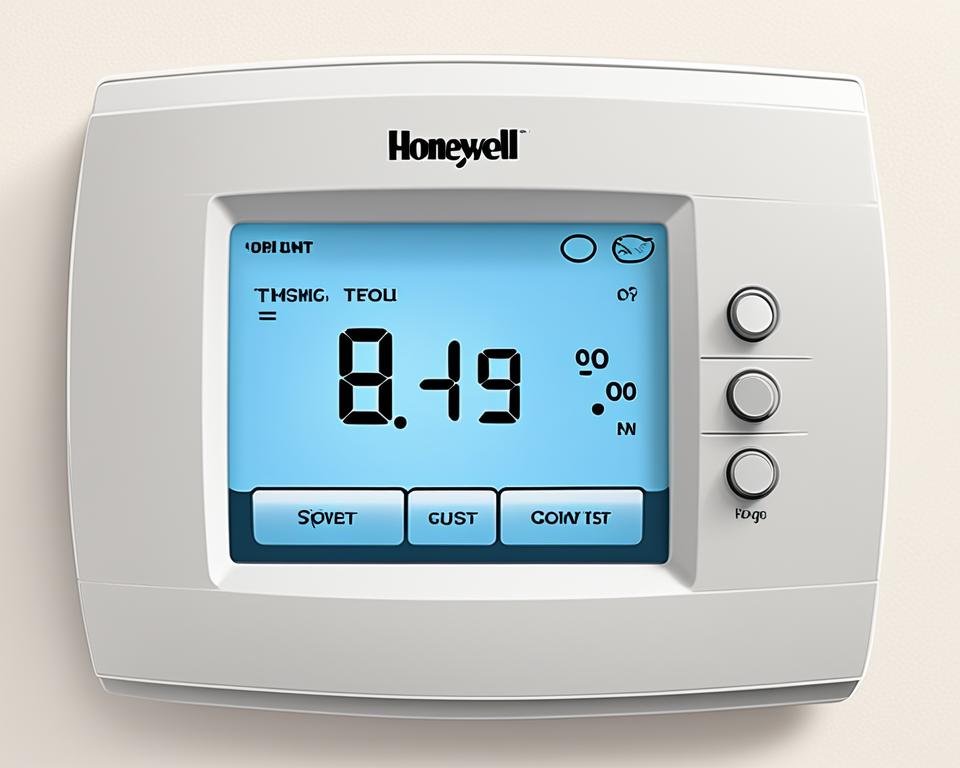If you’re experiencing the Honeywell thermostat cool on blinking issue, you’re not alone. This common air conditioning problem can be solved with a few troubleshooting tips. When your thermostat display says “Cool On,” it means your AC unit is working to pump cool air into your home. However, if you notice your Honeywell thermostat blinking cool on for a long time and you don’t feel any cool air, there could be an issue.
In some cases, the “Cool On” message may flash for only a short time, and if it stops after 5 minutes and the cool air is restored, you have nothing to worry about. This is a safety measure built into the unit. If the cool air doesn’t return, you can try the following troubleshooting steps:
Key Takeaways:
- Experiencing the Honeywell thermostat cool on blinking issue? You’re not alone.
- If your Honeywell thermostat blinks cool on for a long time without cooling your home, there may be an issue.
- Try troubleshooting steps such as adjusting the temperature, checking the thermostat settings, and inspecting the power supply.
- Resetting the thermostat or upgrading to a new one may be necessary if the issue persists.
- Seek professional assistance if you’re not comfortable with troubleshooting or if the problem continues.
Understanding the cause of the Honeywell thermostat cool on blinking issue and following the appropriate troubleshooting steps can help you resolve the problem and bring comfort back to your home. Stay tuned for more information on fixing this common issue and optimizing your HVAC system.
Troubleshooting Steps for Honeywell Cool On Blinking
To troubleshoot the Honeywell thermostat cool on blinking problem, you can try the following steps:
- Crank the thermostat down to the lowest temperature and make sure the mode is set to “Cool” and the fan setting is set to “Auto.”
- Wait for at least an hour to see if cool air starts coming from the vents.
- Check the mode on your thermostat to ensure it’s not in the wrong setting, such as “Setup” mode. If it is, make the necessary changes.
- Verify and set the correct time on your thermostat if needed.
- Check the battery indicator on your thermostat and replace the batteries if necessary.
- Ensure that your AC unit has power by checking the indoor and outdoor units, connections, sockets, and power supply.
- Listen for any unusual sounds and check the circuit breaker and fuse.
- Inspect the air filter and change it if dirty or clogged.
- Inspect the AC coils and clean them if dirty, as this can restrict airflow.
- If all else fails, try resetting your thermostat. Please note that this will clear all settings and programming, so it’s important to write down your desired settings before resetting.
If you follow these troubleshooting steps, you should be able to resolve the Honeywell thermostat cool on blinking issue. However, if the problem persists or if you’re not comfortable with troubleshooting, it’s best to seek the assistance of a professional HVAC technician.
Understanding the Delay and Duration of “Cool On” Blinking
When you see the Honeywell thermostat “Cool On” blinking, it indicates a delay mode. This delay is designed to protect your heating and cooling equipment from short cycling, which can cause damage. The delay can last up to five minutes under normal operating conditions. The thermostat keeps the compressor off for a few minutes before restarting to prevent equipment damage. If the delay lasts longer than five minutes, there may be an issue with the voltage to the thermostat. A professional contractor can verify the voltage and check for shorted wires. It’s also important to note that the blinking “Cool On” itself doesn’t point to specific thermostat or HVAC system issues but prompts further investigation if the problem persists.
| Understanding the Delay and Duration of “Cool On” Blinking |
|---|
| When you see the Honeywell thermostat “Cool On” blinking, it indicates a delay mode. This delay is designed to protect your heating and cooling equipment from short cycling, which can cause damage. The delay can last up to five minutes under normal operating conditions. The thermostat keeps the compressor off for a few minutes before restarting to prevent equipment damage. If the delay lasts longer than five minutes, there may be an issue with the voltage to the thermostat. A professional contractor can verify the voltage and check for shorted wires. It’s also important to note that the blinking “Cool On” itself doesn’t point to specific thermostat or HVAC system issues but prompts further investigation if the problem persists. |
Resetting or Upgrading Your Honeywell Thermostat
If the troubleshooting steps don’t resolve the Honeywell thermostat cool on blinking issue, you can try resetting the thermostat. This clears any temporary errors or settings that may be causing the malfunction. Consult your thermostat’s manual for specific reset instructions.
If the problem persists even after a reset, it may be time to consider upgrading your thermostat. Honeywell offers a wide range of reliable and user-friendly thermostats, and their thermostat upgrade guide can help you make the right choice for your home.
Comparison of Honeywell Thermostat Models
| Model | Features | Price Range |
|---|---|---|
| Lyric T6 Pro | Wi-Fi enabled, programmable, touchscreen display | $150 – $200 |
| Home T9 | Smart home compatible, room sensors, geofencing | $200 – $250 |
| T5+ | 7-day programmable, energy-saving features | $100 – $150 |
Why Upgrade Your Honeywell Thermostat?
- Enhanced functionality and convenience with smart home integration
- Energy-saving features to reduce utility bills
- Improved temperature control and comfort
- Advanced scheduling options for personalized settings
- Compatibility with voice assistants for hands-free control
Upgrading your Honeywell thermostat can not only resolve the cool on blinking issue but also bring additional benefits to your home’s heating and cooling system.
With the variety of options available, you can choose a Honeywell thermostat that meets your needs and budget. Whether it’s a Wi-Fi-enabled model with advanced features or a simple programmable thermostat, Honeywell has you covered.
Conclusion
Dealing with the Honeywell thermostat cool on blinking issue can be frustrating, but with the right troubleshooting steps, you can resolve the problem. Start by adjusting the temperature to the lowest setting and verify that the mode is set to “Cool” and the fan setting is set to “Auto.” Check the thermostat settings to ensure it’s not in the wrong mode or time setting. If necessary, replace the batteries and inspect the AC unit for power issues.
If the basic troubleshooting steps don’t work, you can try resetting the thermostat according to the manufacturer’s instructions. However, keep in mind that this will clear all settings and programming, so it’s essential to document your preferred settings beforehand. If the problem persists even after a reset, it may be time to consider upgrading to a new Honeywell thermostat.
If you’re not comfortable with troubleshooting or if the issue continues, it’s recommended to seek the assistance of a professional HVAC technician. They have the expertise to diagnose and resolve complex thermostat and HVAC system problems. By following these tips and seeking professional help when needed, you can get your Honeywell thermostat and HVAC system back on track for optimal cooling comfort.
FAQ
What does it mean when the Honeywell thermostat displays “Cool On” blinking?
The “Cool On” blinking indicates that your AC unit is working to pump cool air into your home. However, if you notice the blinking for a long time without feeling any cool air, there could be an issue.
What should I do if the Honeywell thermostat Cool On light keeps blinking?
If the “Cool On” light keeps blinking without cool air, try the following troubleshooting steps:
– Set the thermostat to the lowest temperature and ensure the mode is set to “Cool” and the fan setting is set to “Auto.”
– Wait for at least an hour to see if cool air starts coming from the vents.
– Check the mode on your thermostat to ensure it’s not in the wrong setting.
– Check the time on your thermostat and set it correctly if needed.
– Check the battery indicator and replace the batteries if necessary.
– Verify that your AC unit has power by checking connections, sockets, and the circuit breaker.
– Inspect and change the air filter if it’s dirty or clogged.
– Inspect and clean the AC coils if they’re dirty.
– If all else fails, try resetting your thermostat.
What is the purpose of the delay when the Honeywell thermostat displays “Cool On” blinking?
The delay is a safety measure built into the thermostat to protect your heating and cooling equipment from short cycling, which can cause damage. It keeps the compressor off for a few minutes before restarting to prevent equipment damage.
How do I reset my Honeywell thermostat?
To reset your Honeywell thermostat, consult the manual for specific instructions. Usually, you can perform a reset by pressing and holding the “Reset” button or flipping the circuit breaker that powers the thermostat. Keep in mind that resetting clears all settings and programming, so make sure to write down your desired settings beforehand.
Should I consider upgrading my Honeywell thermostat if the Cool On blinking issue persists?
If the troubleshooting steps don’t resolve the Cool On blinking issue, it may be worth considering upgrading your thermostat. Honeywell offers a wide range of reliable and user-friendly thermostats. Consult their thermostat upgrade guide to find the right one for your home.