Welcome to our comprehensive guide on how to poster print! Whether you’re a professional designer or a DIY enthusiast, this article will provide you with valuable tips and insights to create stunning posters. From understanding the poster printing process to choosing the right paper and designing eye-catching visuals, we’ve got you covered. Let’s dive in!
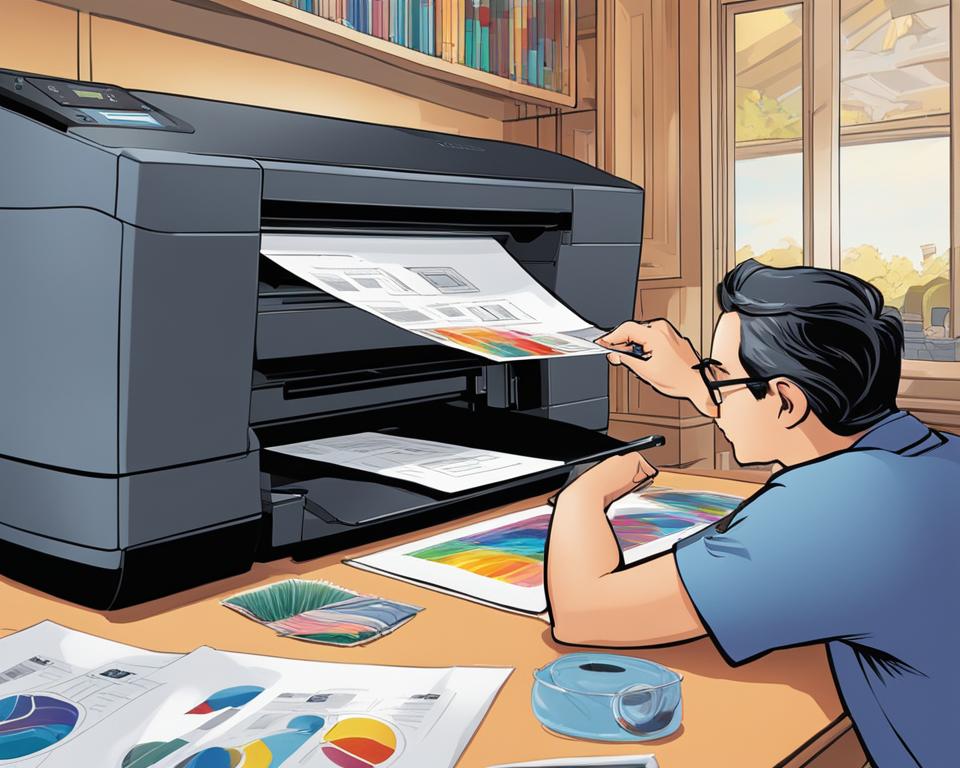
Key Takeaways:
- Learn the step-by-step process of poster printing
- Understand the importance of working with the right color and resolution
- Discover the benefits of using vector-based programs like Adobe Illustrator
- Get tips on selecting the perfect poster paper and file formats for printing
- Explore the pros and cons of digital and litho printing methods
Working with Color and Resolution
When it comes to poster printing, understanding color theory and resolution is crucial for achieving high-quality results. In this section, we will explore the importance of working in the CMYK color space, the difference between CMYK and RGB, and how to select the appropriate resolution for your posters.
CMYK vs RGB: Understanding the Difference
In the world of printing, colors are produced using a combination of four ink colors: cyan, magenta, yellow, and black (CMYK). It is important to design your posters in the CMYK color space to ensure the colors you see on your screen translate accurately to the final printed product. RGB, on the other hand, is the color space used for digital displays, such as computer screens and mobile devices.
When you design a poster in RGB and then convert it to CMYK for printing, there is a chance that the colors may shift or appear differently. Therefore, by working directly in CMYK, you can have better control over the color accuracy of your posters.
Choosing the Right Resolution
The resolution of your poster refers to the number of pixels per inch (PPI) or dots per inch (DPI). A higher resolution results in a sharper and more detailed print. When designing your poster, it is recommended to set the resolution to at least 300 PPI to ensure optimal print quality.
Keep in mind that using images or graphics with a low resolution can lead to pixelation, making your poster appear blurry or distorted. Therefore, it is important to use high-resolution images and graphics to ensure crisp and clear prints.
| Resolution | Print Quality |
|---|---|
| 72 PPI | Low quality, suitable for web use |
| 150 PPI | Medium quality, suitable for small prints |
| 300 PPI | High quality, suitable for large prints |
By understanding the importance of working in the CMYK color space and selecting the appropriate resolution, you can ensure that your poster prints come out vibrant and sharp. Next, we will explore the benefits of using vector-based programs like Adobe Illustrator for creating crisp and sharp designs.
Using Vectors for Crisp Prints
When it comes to achieving sharp and high-quality prints for your posters, using vector-based programs like Adobe Illustrator can make a significant difference. Vectors are mathematical representations of lines and shapes, which means they can be resized without losing any quality or clarity. This makes them ideal for creating artwork that needs to be printed in various sizes.
Unlike raster images, which are made up of pixels, vector graphics are scalable and resolution-independent. This means that no matter how much you enlarge or reduce the size of a vector image, it will always maintain its sharpness and clarity. By using vectors in your poster designs, you can ensure that the final print will have crisp lines, smooth curves, and precise details.
“Vectors are the go-to format for any print project because they can be scaled infinitely without losing quality. They are perfect for creating logos, illustrations, and any artwork that needs to be reproduced at different sizes. Adobe Illustrator is a popular vector-based program that provides a wide range of tools and features to help you create stunning designs for print.”
One of the key advantages of using Adobe Illustrator is its ability to create vector graphics. The software offers robust tools and features that allow designers to create precise and intricate artwork. Whether you’re working on a simple poster design or a complex illustration, Illustrator gives you the flexibility and control to achieve the desired results.
By using vectors in your poster designs, you can ensure that your prints will be of the highest quality, with sharp lines and vibrant colors. Whether you’re creating a poster for a marketing campaign, an event, or simply for personal use, leveraging vector graphics will help you achieve professional and crisp prints that make a lasting impression.
Selecting the Right Paper
When it comes to poster printing, selecting the right paper is essential to ensure the best possible results. The type of paper you choose can greatly impact the overall look and feel of your poster, as well as its durability. There are a few key factors to consider when selecting poster paper: weight, finish, and GSM.
Poster Paper Weight
Paper weight is measured in grams per square meter (GSM) and refers to the thickness and sturdiness of the paper. The higher the GSM, the thicker and heavier the paper will be. For posters, it is recommended to use paper with a weight of at least 170 GSM to achieve a professional and durable result.
“Poster paper with a weight of 170 GSM or higher is ideal for maintaining the integrity of your design and ensuring that your poster withstands handling and display,”
Choosing the right paper weight also depends on the size and intended use of your poster. Larger posters or those meant for outdoor display may require heavier paper to withstand wind and weather conditions.
Poster Paper Finish
The finish of your poster paper can greatly affect its appearance. Common options include matte, glossy, and satin finishes. Matte finishes are ideal for designs that require a more subtle and muted look, while glossy finishes can enhance color vibrancy and provide a shiny, eye-catching effect. Satin finishes offer a balance between the two, providing a soft sheen that is less reflective than glossy finishes.
Table: Poster Paper Selection
| Poster Paper Type | Features | Recommended Use |
|---|---|---|
| Matte | Subtle, non-reflective finish | Indoor posters with a minimalist design |
| Glossy | Reflective, vibrant colors | Posters meant to grab attention |
| Satin | Soft sheen, balanced look | Versatile option for various designs |
Ultimately, the choice of finish depends on your design aesthetic and the message you want your poster to convey.
When selecting the right paper for your poster printing needs, be sure to consider the weight, finish, and intended use of your design. By choosing the appropriate paper, you can enhance the overall quality and impact of your posters.
File Formats for Printing
When it comes to printing your posters, selecting the right file format is essential to ensure optimal results. The two most commonly used file formats for print are PDF and JPG.
PDF (Portable Document Format) is widely accepted in the printing industry because it preserves all the design elements, fonts, and colors of your poster. It is a versatile format that works well for both digital and offset printing. Additionally, PDF files are typically smaller in size compared to other file formats, making them easier to handle and transfer.
On the other hand, JPG (Joint Photographic Experts Group) is a compressed image format that is ideal for printing photographs or posters with complex graphics. However, it is important to note that JPG files can lose some image quality due to compression, especially if the file is saved multiple times. Therefore, it is recommended to use high-resolution JPG files to maintain the best possible print quality.
Table: Comparison of PDF and JPG File Formats for Printing
| File Format | Advantages | Disadvantages |
|---|---|---|
| – Preserves all design elements – Smaller file size – Versatile for digital and offset printing |
– May require specialized software to edit – Can be larger in file size than JPG |
|
| JPG | – Ideal for printing photographs and complex graphics – High-resolution options available |
– Loss of image quality due to compression – Not ideal for text-heavy designs |
When preparing your files for printing, it is important to consult with your printing service provider to ensure that you are using the correct file format and specifications. By choosing the appropriate file format and providing high-quality print files, you can ensure that your posters will be produced with the utmost clarity and precision.
Choosing Between Digital and Litho Printing
When it comes to printing your posters, you have two main options to consider: digital printing and litho printing. Each method has its advantages and disadvantages, so it’s important to understand the differences before making a decision. In this section, we will explore the pros and cons of both digital and litho printing, helping you choose the right method for your poster printing needs.
1. Digital Printing
Digital printing is a modern printing method that involves transferring digital images directly onto paper or other materials. One of the biggest advantages of digital printing is its ability to produce high-quality prints with vibrant colors and sharp details. This is particularly beneficial for posters that require intricate designs or photographic elements. Digital printing is also a cost-effective option for smaller print runs, as it eliminates the need for costly setup fees associated with traditional printing methods.
However, digital printing does have some limitations. It may not be suitable for large-scale projects or posters that require a wide range of color options, as digital printers typically use a four-color process (CMYK) to achieve color reproduction. Additionally, digital prints may not have the same level of durability as those produced through litho printing, especially when exposed to harsh weather conditions or frequent handling.
2. Litho Printing
Litho printing, also known as offset printing, is a traditional printing method that uses plates to transfer ink onto paper. This method is commonly used for high-volume printing projects, as it offers excellent color accuracy and consistency. Litho printing can reproduce a wide range of colors, including Pantone spot colors, making it a popular choice for posters that require precise color matching.
One of the key advantages of litho printing is its versatility in terms of paper options. It can accommodate a variety of paper weights and finishes, allowing you to choose the perfect combination for your poster design. Litho prints also tend to have better longevity and resistance to fading, making them suitable for outdoor use or long-term display.
However, litho printing may not be cost-effective for smaller print runs due to the setup costs involved, such as plate creation and press setup. It also requires a longer turnaround time compared to digital printing, as the plates need to be prepared and aligned before the printing process can begin.
| Digital Printing | Litho Printing | |
|---|---|---|
| Color Options | Limited – CMYK color space | Wide range – CMYK + Pantone spot colors |
| Setup Costs | Minimal | Higher setup costs |
| Print Quality | High-quality prints with vibrant colors | Excellent color accuracy and consistency |
| Turnaround Time | Quick turnaround | Longer setup and production time |
| Cost-effectiveness | Cost-effective for smaller print runs | Ideal for high-volume printing |
| Durability | May not have the same level of durability | Long-lasting prints with resistance to fading |
Ultimately, the choice between digital and litho printing will depend on your specific requirements, budget, and print volume. If you need high-quality prints with vibrant colors and quick turnaround, digital printing may be the best option. On the other hand, if color accuracy, longevity, and a wide range of paper options are important to you, litho printing might be the better choice. Consider your priorities and consult with a printing professional to determine the most suitable printing method for your poster project.
Considerations for Designing Effective Posters
When it comes to poster design, it is crucial to consider the aim of the poster and the target audience. By understanding these key factors, you can create visually enticing and effective posters that successfully communicate your desired message.
First and foremost, determine the aim of your poster. Are you promoting an event, raising awareness for a cause, or advertising a product? Clearly defining your objective will help guide your design choices and ensure that your poster effectively conveys the intended message.
Next, think about your target audience. Consider their demographics, interests, and preferences. Tailor your design elements to appeal to this specific group. For example, if you are targeting a younger audience, vibrant colors and bold typography may be more engaging. On the other hand, if your target audience is more conservative, a more refined and minimalist design approach may be appropriate.
| Key Considerations for Designing Effective Posters |
|---|
| Define the aim of the poster |
| Understand your target audience |
| Create a visually appealing design |
| Use clear and concise messaging |
| Ensure high-quality printing |
Additionally, focus on creating a visually appealing design that captures attention. Utilize contrasting colors, eye-catching imagery, and well-balanced layouts to make your poster stand out. Incorporate hierarchy in your design to guide the viewer’s eye and emphasize important information. Remember, a visually appealing design is more likely to grab attention and leave a lasting impression.
Lastly, ensure that your poster carries a clear and concise message. Avoid cluttering your design with excessive text or unnecessary elements. Instead, use succinct and impactful messaging to convey your main points. By keeping your message focused and concise, you increase the chances of your poster effectively communicating its intended purpose.
Designing effective posters involves careful consideration of the aim, target audience, visual appeal, messaging, and printing quality. By paying attention to these factors, you can create posters that effectively capture attention, communicate messages, and achieve desired results.
Creating Focus Points in Poster Design
When it comes to poster design, creating focus points is essential in effectively conveying your message. Focus points are visually dominant elements that draw the viewer’s attention and guide them through the design. By strategically placing focus points, you can ensure that your poster captures the audience’s interest and communicates the intended message.
One way to create focus points is through the use of contrasting colors. By using colors that stand out from the rest of the design, you can make certain elements pop and become the center of attention. For example, if your poster has a predominantly blue color scheme, consider using a vibrant yellow or red for your focus points. This contrast will immediately catch the viewer’s eye and lead them to the most important parts of your design.
Another effective way to create focus points is through the use of scale and hierarchy. By making certain elements larger or more prominent than others, you can create a visual hierarchy that guides the viewer’s gaze. Use larger typography, bold lines, or images to emphasize key information or important visuals. This will ensure that the viewer’s attention is directed to the focal points that you want them to focus on.
Visual communication is crucial in poster design, and creating focus points plays a significant role in effective communication. Through the strategic use of contrasting colors, scale, and hierarchy, you can guide the viewer’s attention and ensure that your message is conveyed in a compelling and visually engaging way.
| Focus Point Technique | Benefits |
|---|---|
| Contrasting Colors | Creates visual impact and draws attention |
| Scale and Hierarchy | Guides the viewer’s gaze and emphasizes important information |
| Typography and Bold Lines | Highlights key messages and visuals |
Designing Eye-Catching Posters
Designing a visually appealing and attention-grabbing poster requires careful consideration of various elements, including contrasting colors, bold typography, and effective design hierarchy. By incorporating these techniques, you can create posters that capture the viewer’s attention and effectively communicate your message.
Contrasting colors play a vital role in making your poster visually striking. By selecting colors that are opposite or complementary on the color wheel, you can create a sense of visual tension and vibrancy. For example, pairing warm colors like red and orange with cool colors like blue and green can create a visually captivating contrast. Experiment with different color combinations to find the ones that best suit your poster’s message and theme.
Bold typography is another powerful tool in designing eye-catching posters. Choosing fonts that have a strong presence and unique characteristics can help draw attention to your message. Consider using a combination of fonts to create visual interest and hierarchy. For example, you can use a bold and large font for the poster title, while using a smaller, more readable font for supporting text. This contrast in typography can create a visual focal point and guide the viewer’s attention.
Design hierarchy is crucial for guiding the viewer’s eye and emphasizing key information in your poster. You can achieve hierarchy by varying the size, color, and placement of elements. For instance, making important information larger and placing it in a prominent position, such as at the top or center of the poster, can help draw attention. Additionally, utilizing visual elements like arrows or lines can guide the viewer’s gaze and create a clear flow of information.
When creating your poster, remember to strike a balance between a visually appealing design and maintaining readability. While it’s important to incorporate eye-catching elements, ensure that the overall design is cohesive and effectively communicates your message to the target audience. By combining contrasting colors, bold typography, and thoughtful design hierarchy, you can design eye-catching posters that leave a lasting impression.
| Key Elements for Designing Eye-Catching Posters |
|---|
| Contrasting Colors |
| Bold Typography |
| Design Hierarchy |
| Balance between Visual Appeal and Readability |
Paying Attention to Detail and Consistency
In the world of poster design, paying attention to detail and maintaining consistency is crucial for creating professional and visually appealing artwork. Every element in a poster, from the color scheme to the typography, should work together harmoniously to convey the desired message. By focusing on the finer details and ensuring consistency throughout the design, you can elevate your poster from good to outstanding.
When it comes to attention to detail, consider every aspect of your poster design. Pay close attention to the alignment of elements, spacing between letters and lines, and the overall composition. A well-executed poster will have a clean and organized layout that allows the viewer to easily absorb the information and appreciate the design.
Consistency is equally important in poster design. This means using the same color palette, typography styles, and visual language throughout the entire artwork. Consistency creates a sense of cohesion and professionalism, making your poster more visually appealing and memorable. It also helps to establish a strong brand identity and reinforces the message you want to convey.
Using a Limited Color Palette
A limited color palette can contribute to the overall consistency of your poster design. By selecting a few key colors and sticking to them, you can create a visually cohesive and aesthetically pleasing artwork. Choose colors that complement each other and align with the mood and message of your poster. You can also experiment with different shades and tones of the same color to add depth and visual interest.
| Elements to Consider | Tips |
|---|---|
| Typography | Choose fonts that reflect the tone and purpose of your poster. Stick to a maximum of two or three fonts to maintain consistency. |
| Spacing | Consistent spacing between elements creates a sense of balance and harmony. Pay attention to the spacing between lines, letters, and different sections of your poster. |
| Alignment | Ensure that all elements in your poster are properly aligned. Use grids or guidelines to achieve precise alignment. |
| Imagery | If you include images in your poster, make sure they are high-quality and fit seamlessly with the overall design. Use images that are relevant to the message you want to convey. |
| Hierarchy | Create a clear hierarchy of information to guide the viewer’s attention. Use font size, weight, and positioning to emphasize important elements. |
Consistency is key in poster design. By paying attention to detail and maintaining a consistent design, you can create visually appealing and impactful posters that effectively communicate your message.
Utilizing Multiple Fonts for Impactful Designs
Typography plays a crucial role in poster design, as it sets the tone and enhances the overall visual impact. By utilizing multiple fonts effectively, designers can create unique and attention-grabbing designs that captivate the viewer’s attention. When chosen and combined thoughtfully, multiple typefaces can add depth, personality, and emphasis to the message of the poster.
One way to effectively use multiple fonts is by selecting typefaces that complement each other. Consider pairing a bold, attention-grabbing font for the headline with a more neutral, easy-to-read font for the body text. This contrast in style and weight can create a visually appealing hierarchy that guides the viewer’s eye and emphasizes key information. For example:
“The font you choose for your poster can greatly influence how your message is perceived. Experiment with different combinations to find the perfect balance between readability and visual impact.”
Table: Example Poster Design with Multiple Fonts
| Element | Font | Usage |
|---|---|---|
| Headline | Oswald | Bold, attention-grabbing font for the main title |
| Subheading | Lato | Subtle, easy-to-read font for secondary information |
| Body Text | Open Sans | Clear and legible font for the main content |
| Call to Action | Raleway | Distinctive font for emphasizing the desired action |
In the example table above, we can see how different fonts are assigned to various elements of a poster design. This intentional use of multiple typefaces creates a visually engaging composition, guiding the viewer’s attention and highlighting essential information.
When working with multiple fonts, it is important to maintain consistency and avoid using too many different typefaces. Stick to a limited selection of fonts that work well together and align with the overall theme and message of the poster. By striking the right balance and harmonizing the use of diverse typefaces, designers can create impactful and visually compelling poster designs that leave a lasting impression.
Conclusion
In conclusion, mastering the art of poster printing and design requires attention to several key factors. By understanding the printing process, working with color and resolution, using vector-based programs like Adobe Illustrator, selecting the right paper, and supplying print files in the correct format, you can ensure high-quality results.
Furthermore, choosing between digital and litho printing methods based on your budget and print requirements is crucial. Designing effective posters that capture the attention of the target audience involves considering the aim of the poster and creating focus points through visual communication.
Additionally, incorporating eye-catching elements such as contrasting colors, bold typography, and design consistency can significantly enhance the visual appeal of your posters. By paying attention to detail and utilizing multiple fonts in your designs, you can create impactful and visually compelling posters.
By following these best practices, you can confidently create professional posters that effectively convey your desired message and leave a lasting impression on your audience.
FAQ
How do I print posters?
Printing posters involves selecting the right paper, designing in the appropriate file format, and choosing between digital and litho printing methods. Our step-by-step guide can help you with the process.
What is the difference between CMYK and RGB?
CMYK is the color space used for printing, while RGB is used for digital displays. CMYK stands for cyan, magenta, yellow, and black, while RGB stands for red, green, and blue.
Why is it important to work in the CMYK color space for print?
Working in CMYK ensures that the colors you see on your screen closely match the printed result. This is because CMYK is the color mode used by printers.
What resolution should I use for high-quality poster printing?
For high-quality prints, a resolution of 300 dpi (dots per inch) is recommended. This ensures sharp and detailed images.
Why should I use vector-based programs like Adobe Illustrator for poster designs?
Using vector-based programs allows for crisp and sharp prints, as vectors can be scaled to any size without losing quality. Adobe Illustrator is a popular vector-based program used for professional design.
What should I consider when selecting the right paper for poster printing?
It is important to consider the paper weight and the desired size of your poster. Recommended paper weights for posters range from 160 gsm to 300 gsm.
What file formats are preferred for print?
PDF and high-resolution JPGs are commonly used for print. These formats ensure that the colors and elements of your design are preserved during the printing process.
What are the differences between digital and litho printing methods?
Digital printing is suitable for smaller print runs and offers quick turnaround times, while litho printing is ideal for larger quantities and provides a wider range of paper options. Each method has its advantages and disadvantages.
How can I create an effective poster design?
Understanding the aim and target audience of your design is crucial. Creating visually enticing posters that communicate the desired message involves using contrasting colors, bold typography, and hierarchy in design.
What are focus points in poster design?
Focus points are areas of a poster that draw the viewer’s attention and effectively convey the intended message. They can be achieved through the use of visual elements such as images, colors, and typography.
How can I design eye-catching posters?
Eye-catching posters can be created by using contrasting colors to create visual impact, utilizing bold typography to make a statement, and employing hierarchy in design to guide the viewer’s attention.
Why is paying attention to detail and maintaining design consistency important in poster design?
Attention to detail and design consistency contribute to creating professional and visually cohesive posters. Using a limited color palette, consistent style, and pixel-perfect typography can elevate the overall design.
How can multiple typefaces enhance the impact of a poster design?
Utilizing multiple fonts in poster design adds depth and impact to the overall design. By carefully selecting complementary typefaces, you can create visually compelling and engaging designs.

