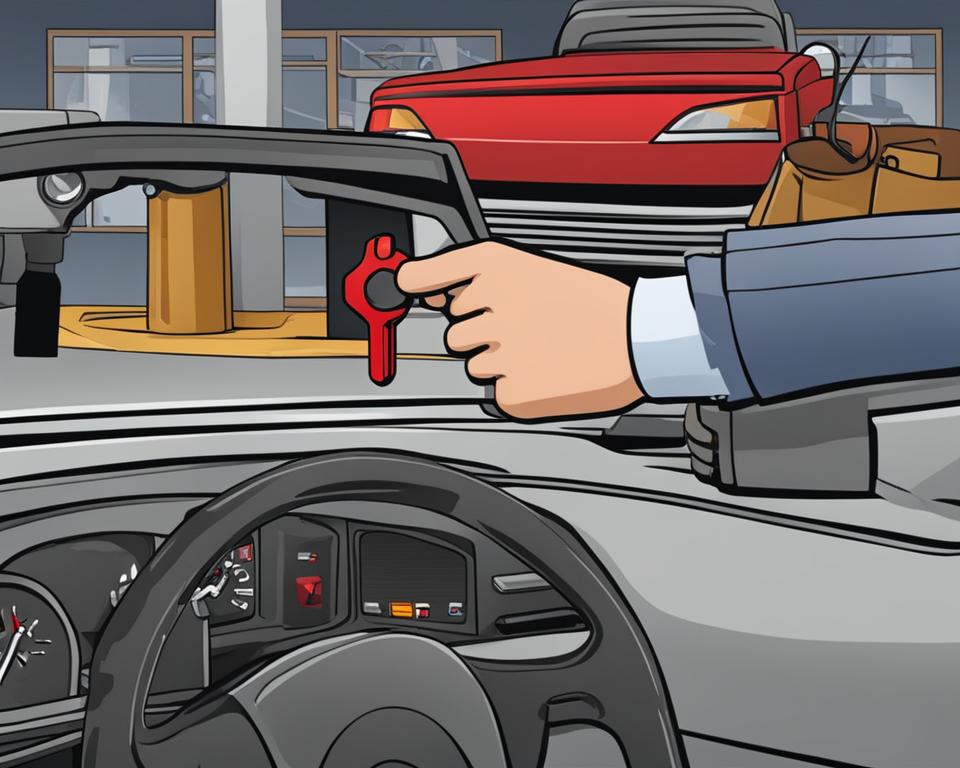If you notice a problem with the electronics in your car, such as a frozen touchscreen or audio not working, you may need to reset the computer. Resetting the car’s computer, also known as the electronic control unit (ECU), can help fix electrical issues and improve performance. There are a few different methods you can use to reset the computer, including disconnecting the battery terminals and removing the ECM fuse. Before attempting a reset, it’s important to understand the signs that indicate a reset may be necessary, such as engine stalling, poor fuel efficiency, difficulty starting the engine, and the check engine light staying on.
Key Takeaways:
- Resetting the car’s computer can help fix electrical issues and improve performance.
- Signs that indicate a reset may be necessary include engine stalling, poor fuel efficiency, difficulty starting the engine, and the check engine light staying on.
- Methods for resetting the car’s computer include disconnecting the battery terminals and removing the ECM fuse.
- Resetting the car’s computer should be done carefully to avoid potential damage to the vehicle’s systems.
- If problems persist, it’s best to consult a professional for assistance.
Signs That Indicate a Reset is Necessary
If you’re experiencing issues with your car’s performance, it may be a sign that a reset of the car’s computer is necessary. Here are some common signs to look out for:
- Car engine won’t start: If you’re having trouble starting your car, it could be due to a malfunctioning computer.
- Drop in fuel efficiency: A sudden decrease in fuel efficiency could be attributed to a faulty car computer.
- Irregular shifting: If your car’s gears are shifting inconsistently or harshly, it could be a result of computer failure.
- Loss of acceleration: When your car struggles to accelerate or feels sluggish, it may be due to a malfunctioning computer.
- Check engine light staying on: If the check engine light stays illuminated even after repairs, a reset may be necessary to clear any underlying computer issues.
These signs often indicate problems with the car’s computer, such as incorrect ratio settings or lack of adjustments. Resetting the computer can help resolve these issues and restore your car’s optimal performance.
Example Table – Common Signs of Car Computer Failure
| Signs of Car Computer Failure | Possible Causes |
|---|---|
| Car engine won’t start | Faulty computer components, electrical issues |
| Drop in fuel efficiency | Incorrect ratio settings, fuel system problems |
| Irregular shifting | Transmission control module malfunction, sensor issues |
| Loss of acceleration | Throttle system malfunction, engine control unit failure |
| Check engine light staying on | Malfunctioning sensors, emission system problems |
Understanding these signs can help you identify potential computer issues in your car. It’s important to address these problems promptly to prevent further damage and ensure safe driving.
How to Reset the Car’s Computer with the Battery On
One method for resetting the car’s computer is by disconnecting the battery terminals. To do this, follow these steps:
- Start by turning off the vehicle and ensuring all electrical components are switched off.
- Locate the fuse box in your car. It is usually located under the dashboard or in the engine compartment.
- Open the cover of the fuse box to reveal the fuses.
- Look for the ECU fuse and the backup fuse in the fuse box.
- Remove these fuses by gently pulling them out.
- Leave the fuses out for at least ten minutes to ensure that the car’s computer is fully reset.
- After the ten minutes have passed, reinstall the fuses back into their original positions.
- Start the vehicle to complete the reset process.
This process will help clear any error codes and reset the car’s computer to its default factory settings, allowing it to recalibrate and function properly again.
| Steps to Reset the Car’s Computer with the Battery On |
|---|
| 1. Turn off the vehicle and switch off all electrical components. |
| 2. Locate the fuse box in your car. |
| 3. Open the fuse box cover to access the fuses. |
| 4. Find the ECU and backup fuses in the fuse box. |
| 5. Remove the ECU and backup fuses from the fuse box. |
| 6. Leave the fuses out for at least ten minutes. |
| 7. Reinstall the fuses back into their original positions. |
| 8. Start the vehicle to complete the reset process. |
How to Reset the Car’s Computer with the Battery Off
If you’re experiencing issues with your car’s computer and want to perform a reset with the battery off, follow these steps:
- Start by turning off the vehicle and ensuring all electrical components are switched off.
- Locate the battery terminals, which are typically marked with a positive (+) and negative (-) sign.
- Using the appropriate tools, carefully remove the negative (black) battery terminal first.
- Next, remove the positive (red) battery terminal.
- Once the battery terminals are disconnected, carefully remove the battery from its compartment.
- Clean the battery using a mixture of baking soda and water to remove any residue or corrosion. Be sure to protect your hands and eyes during this process.
- After cleaning, rinse the battery with clean water and dry it thoroughly.
- Reinsert the battery back into its compartment and reconnect the positive (red) battery terminal first, followed by the negative (black) terminal.
- Ensure the battery terminals are securely tightened to prevent any loose connections.
- Once the battery is reconnected, start the car and check if the computer has been reset successfully.
This method removes the power source and allows the car’s computer to reset, resolving any engine performance or electrical system issues that may be present.
Important Safety Precautions:
- Before performing any battery-related tasks, always refer to your car’s manual for specific instructions and precautions.
- Wear appropriate protective gear, such as gloves and safety glasses, to prevent any potential injuries.
- Ensure the car is parked in a well-ventilated area and away from open flames or sparks to avoid any accidents.
- Take extra care when handling the battery, as it contains corrosive chemicals. Avoid touching your face or eyes while working with the battery.
- If you’re unsure about performing the battery reset yourself, it’s recommended to seek assistance from a professional mechanic.
Conclusion
Resetting your car’s computer is a crucial step in troubleshooting and maintaining your vehicle. By understanding the signs that indicate a reset may be necessary and following the proper methods, you can effectively resolve issues with engine performance, electrical glitches, and more. However, it’s important to exercise caution and consult a professional if problems persist.
Resetting the car’s computer should be done carefully to avoid any potential damage to the vehicle’s systems. It’s always a good idea to refer to your vehicle’s owner manual for specific instructions and guidance. Remember, each vehicle may have a slightly different process for resetting the computer.
Regular vehicle maintenance is key to preventing issues with the car’s computer. Keeping up with scheduled maintenance tasks, such as oil changes, filter replacements, and spark plug inspections, can help optimize your car’s performance and reduce the likelihood of encountering computer-related problems.
By staying knowledgeable about your vehicle and following the appropriate steps, you can easily reset your car’s computer and improve its overall performance. Remember to use caution, be diligent with troubleshooting, and don’t hesitate to seek professional assistance when needed.
FAQ
What are the signs that indicate a reset of the car’s computer may be necessary?
The signs include the car engine not starting, a drop in fuel efficiency, irregular shifting, loss of acceleration, and the check engine light staying on.
How can I reset the car’s computer with the battery on?
One method is by disconnecting the battery terminals, locating the fuse box, removing the ECU and backup fuses, leaving them out for ten minutes, and then reinstalling them.
How can I reset the car’s computer with the battery off?
Another method is by removing the battery, disconnecting the power source, cleaning the battery with a mixture of baking soda and water, reinserting the battery, reconnecting the terminals, and starting the car.
Why is it important to reset the car’s computer?
Resetting the car’s computer can help fix issues with engine performance, electrical glitches, and more, improving the overall performance of the vehicle.