Instagram Reels has quickly become a popular feature, allowing users to share short videos and showcase their creativity. However, many users find themselves unsure of how to pause a Reel. In this guide, we will walk you through the steps to pause Instagram Reels on both mobile devices and desktops, so you can take better control of your viewing experience.
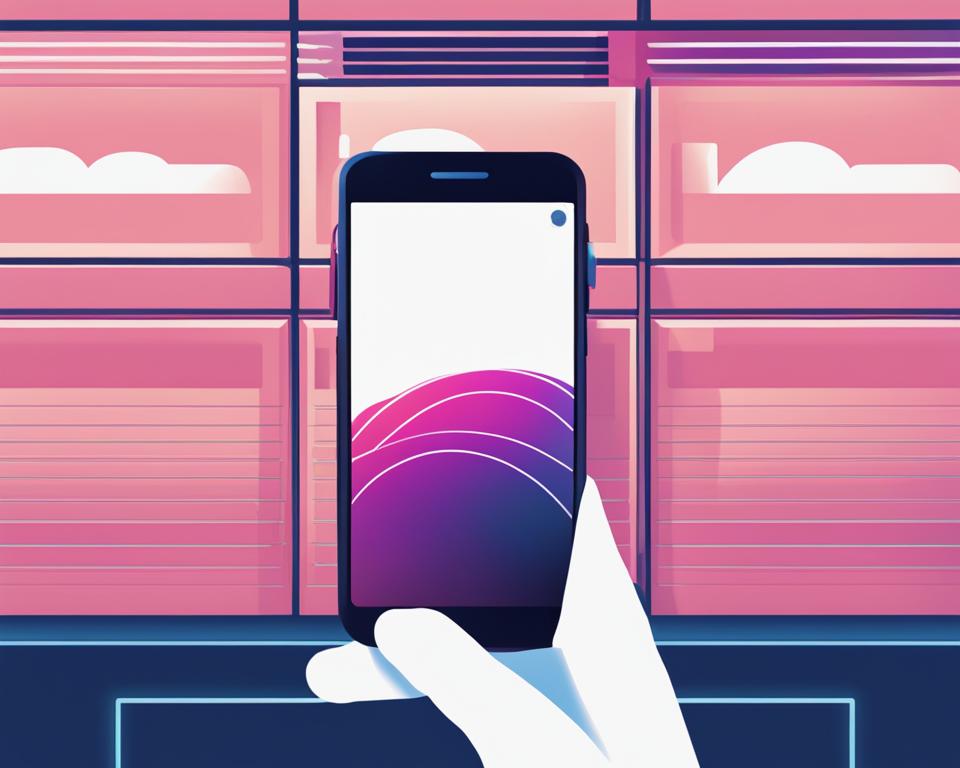
Key Takeaways:
- Pausing Instagram Reels is essential for better control of your viewing experience.
- On mobile devices, you can pause a Reel by tapping and holding your finger on the screen.
- On desktops, click in the middle of the video to pause a Reel.
- To pause a Reel on Facebook, tap and hold your finger on the screen.
- User feedback highlights the need for a dedicated pause button on Instagram Reels.
What is a Reel on Instagram?
Instagram Reels have taken the platform by storm, allowing users to share short videos and creative content. But what exactly is a Reel on Instagram? Essentially, a Reel is a series of short videos that someone posts as part of their story. These videos can be found under the “Explore” tab in the Instagram app, offering users a way to discover new and trending content. Reels are designed to be entertaining and engaging, often with music or audio overlays. They provide a way for users to showcase their creativity and connect with their followers.
So, why would you want to pause a Reel on Instagram? There could be several reasons. Perhaps you want to take a break from watching, want to read the text in the video more carefully, or simply need to step away momentarily. Whatever the reason, knowing how to pause a Reel is essential for better control of your viewing experience.
How to Pause Instagram Reels on Mobile Devices
If you’re an avid user of Instagram Reels on your mobile device, you may find yourself wanting to pause a video to take a closer look or read the text. Luckily, pausing Instagram Reels on mobile devices is a simple and straightforward process.
To pause a Reel on your mobile device, all you need to do is tap and hold your finger on the screen. This action will instantly pause the video, allowing you to examine the details or take a break from watching. Once you’re ready to resume playback, simply release your finger from the screen.
Pausing Instagram Reels on mobile devices is a powerful tool that gives you more control over your viewing experience. Whether you want to pause a Reel to fully appreciate the content or simply need a break, this feature ensures that you don’t miss a single moment. So go ahead, tap and hold to pause and indulge in the world of Instagram Reels.
Why Pause Instagram Reels?
Pausing Instagram Reels allows users to have a more immersive experience with the content. By pausing, viewers can take a closer look at details in the videos, read any text on the screen, or simply pause to take a break from watching. It’s a handy feature that enhances the overall user experience on the platform.
While Instagram Reels is designed to be a continuous stream of short videos, there are times when pausing becomes essential. Pausing a Reel can help you fully appreciate the creativity and effort put into the content, ensuring that you don’t miss any important details. It’s a convenient feature that enables you to curate your own viewing experience on Instagram.
| Benefits of Pausing Instagram Reels on Mobile Devices |
|---|
| Allows you to focus on specific moments or details in the video |
| Enables you to read any text or captions in the Reel |
| Gives you the freedom to take a break from watching |
How to Pause Instagram Reels on Desktops
If you’re accessing Instagram on a desktop, you may be wondering how to pause a Reel. While the process is slightly different from mobile devices, it’s still easy to do. In this section, we’ll walk you through the steps to pause Instagram Reels on desktops.
To pause a Reel on your desktop, simply click in the middle of the video. When you do this, a white play icon will appear, indicating that the Reel is paused. To resume playback, click on the play icon.
Keep in mind that Instagram Reels on desktop don’t have the same touch functionality as on mobile devices. Therefore, clicking in the middle of the video is the equivalent of tapping and holding on a mobile device to pause a Reel. This method allows you to take a break, read the captions, or examine the details in the video.
Comparison: Pausing Reels on Mobile vs. Desktop
| Mobile Devices | Desktop |
|---|---|
| Tap and hold on the screen to pause | Click in the middle of the video to pause |
| Release your finger to resume playback | Click on the play icon to resume playback |
As you can see, the steps to pause Instagram Reels on mobile devices and desktops may differ, but the overall concept remains the same. By following these instructions, you’ll be able to pause Reels on any device and have better control over your viewing experience.
Pausing Instagram Reels on Facebook
If you’re an avid user of Instagram Reels, you’ll be pleased to know that you can also enjoy them on Facebook. Pausing a Reel on Facebook is just as easy as on the Instagram mobile app. Simply tap and hold your finger on the screen to pause the Reel. Release your finger when you’re ready to resume playback.
Whether you’re scrolling through your Facebook news feed or exploring specific pages, you can pause Instagram Reels with a simple touch. This allows you to take a closer look at the video, read any text that may be displayed, or simply pause and come back to it later.
“Pausing Instagram Reels on Facebook is a seamless experience. I love being able to take a break from watching a Reel and then easily pick up where I left off.” – Sarah C.
Facebook provides a convenient platform for viewing Instagram Reels, and the pausing functionality is a welcome feature. Whether you’re browsing on your mobile device or desktop, you can enjoy the same easy navigation and control over your Reel viewing experience.
| Pros | Cons |
|---|---|
| Easy to pause Reels on Facebook | No dedicated pause button |
| Allows for closer inspection of videos | Pausing can sometimes be accidental |
| Convenient pause and resume functionality |
Pausing Instagram Reels on Facebook is a simple process that enhances your viewing experience. Take advantage of the tap-and-hold functionality to pause Reels and explore the videos at your own pace. With Facebook’s seamless integration with Instagram, you can enjoy Reels wherever you are and whenever you want.
User Experiences and Feedback on Pausing Instagram Reels
Since the introduction of Instagram Reels, users have shared their experiences and frustrations with pausing the feature. While some have found the tap-and-hold method intuitive, others have encountered difficulties and even accidentally muted the Reel instead of pausing it. This feedback highlights the need for a dedicated pause button on Instagram Reels to enhance user control and overall viewing experience.
One user, Emily, expressed her frustration with the current pause functionality. She stated, “I often find myself accidentally muting the Reel when I try to pause it by tapping and holding. It’s frustrating because I miss out on the audio and have to start the video from the beginning again.” Emily’s experience highlights the challenges that some users face when trying to pause Instagram Reels and showcases the need for a more user-friendly solution.
“I wish Instagram would add a proper pause button for Reels. It would make it so much easier to control the playback and take a break when needed,” commented Mark, another Instagram user who frequently watches Reels. He also suggested, “Maybe they could consider adding a small button at the bottom of the screen, similar to the pause button in videos.”
As these user experiences demonstrate, there is a demand for a dedicated pause button on Instagram Reels. Such a button would provide users with a simpler and more intuitive method of pausing the videos, allowing them to take a closer look at the content or read any text within the Reels without accidentally muting or restarting the video.
| User Feedback | Suggestions |
|---|---|
| Users often accidentally mute the Reel when attempting to pause it. | Add a dedicated pause button to avoid accidental muting. |
| Restarting the video from the beginning is frustrating when a pause is desired. | Implement a pause button that allows users to resume playback from where they left off. |
| Some users miss out on audio when trying to pause the Reel. | Add a user-friendly pause button that does not affect the audio playback. |
Overall, user experiences and feedback emphasize the importance of a dedicated pause button on Instagram Reels. By addressing these concerns and implementing a user-friendly solution, Instagram can enhance the viewing experience and provide users with better control over their Reel playback.
Understanding Instagram Reels
Instagram Reels have become a popular feature on the platform, allowing users to showcase their creativity through short videos. However, the lack of a dedicated pause button can make it challenging to control the viewing experience. In this section, we’ll delve deeper into the world of Instagram Reels and explore how to effectively pause them.
With Instagram Reels, users can create and share engaging content in a format similar to TikTok. These short videos can range from 15 to 30 seconds long and can be enhanced with music, effects, and filters. Reels are a great way to express yourself, entertain your audience, or promote your brand. However, there may be times when you want to pause a Reel to take a closer look or to simply take a break.
To pause an Instagram Reel, you’ll need to use a specific action depending on the device you’re using. On mobile devices, such as smartphones and tablets, you can easily pause a Reel by tapping and holding your finger on the screen. This action will temporarily pause the video, allowing you to analyze the details or read the text in the Reel. When you’re ready to resume watching, simply release your finger from the screen.
On the other hand, if you’re using Instagram on a desktop, pausing a Reel requires a different approach. To pause a Reel on a desktop computer or laptop, click in the middle of the video. This will display a white play icon, indicating that the Reel is paused. Click on the play icon again to resume playback. This method offers a seamless way to control the viewing experience while enjoying Instagram Reels on a larger screen.
While Instagram Reels lacks a dedicated pause button, understanding the methods to pause them can enhance your overall experience. By mastering the tap-and-hold technique on mobile devices and the click-to-pause action on desktops, you can easily navigate through Reels, take breaks whenever needed, and fully enjoy the content.
The Challenge of Pausing Instagram Reels
One of the challenges users face when using Instagram Reels is the absence of a dedicated pause button. While tapping the screen may seem like the logical action to pause a Reel, it actually mutes the audio instead. This can be frustrating for users who want to take a closer look at the content or read the text in the video without interrupting the playback.
To pause an Instagram Reel, users need to tap and hold their finger on the screen. This action will temporarily freeze the video, allowing you to examine the details or take a break from watching. However, it’s important to note that releasing your finger will resume the playback, so make sure to keep it pressed until you’re ready to continue.
This unconventional method of pausing Instagram Reels has received mixed feedback from users. While some find it intuitive and easy to use, others have accidentally muted the video or struggled to pause it in the first place. The lack of a dedicated pause button has become a common pain point for many Instagram Reels users.
Overcoming the Challenge
To overcome the challenge of pausing Instagram Reels, it’s crucial to familiarize yourself with the tap-and-hold method. Practice tapping and holding on the screen to pause and resume Reels until you feel comfortable with the action. Additionally, take your time to read any instructions or captions provided in the video to ensure you don’t miss any important details.
Remember, pausing Instagram Reels can enhance your viewing experience by allowing you to fully appreciate the content and take breaks when needed. Embrace the unconventional method and explore the possibilities of pausing Reels to make the most out of your Instagram journey.
| Pros and Cons of Pausing Instagram Reels | |
|---|---|
| Pros | Cons |
|
|
Frequently Asked Questions about Instagram Reels
As Instagram Reels continues to gain popularity, many users have questions about this feature, particularly regarding how to pause it. In this section, we’ll answer some of the most frequently asked questions about Instagram Reels, providing you with the information you need to make the most of this engaging platform.
How long can an Instagram Reel be?
An Instagram Reel can be up to 30 seconds long. This time limit allows users to create engaging and concise videos that capture their creativity and storytelling skills. By keeping Reels short and impactful, users can ensure that their content is captivating and memorable.
What is the difference between Instagram Reels and Instagram Stories?
While both Instagram Reels and Instagram Stories are features on the platform, they serve different purposes. Instagram Reels are short videos that users can create and share with their followers or the wider Instagram community. On the other hand, Instagram Stories are temporary posts that disappear after 24 hours. Reels offer more editing options and creative tools, while Stories focus on real-time updates and moments.
Can I pause an Instagram Reel mid-playback?
Yes, you can pause an Instagram Reel while it’s playing to take a closer look at the content or to read any text displayed in the video. On mobile devices, simply tap and hold your finger on the screen to pause the Reel. On desktop, click in the middle of the video to activate the pause function. To resume playback, release your finger or click on the play icon, respectively.
| Instagram Reels | Instagram Stories |
|---|---|
| Short videos up to 30 seconds | Temporary posts that disappear after 24 hours |
| Offers more editing options and creative tools | Focuses on real-time updates and moments |
| Can be paused mid-playback | Cannot be paused |
“Instagram Reels and Instagram Stories serve different purposes, allowing users to express their creativity in unique ways. Reels provide a platform for short, impactful videos, while Stories focus on more ephemeral content. Understanding the differences between these features can help users navigate Instagram’s diverse offerings.”
By answering these frequently asked questions, we hope to provide clarity and guidance for users who want to make the most of Instagram Reels. Whether you’re creating your own Reels or simply enjoying the content shared by others, having a solid understanding of how Reels work can enhance your overall Instagram experience.
Conclusion
Pausing Instagram Reels is essential for better control of your viewing experience. By following the steps outlined in this guide, you can effectively pause Reels on both mobile devices and desktops. Don’t let the lack of a dedicated pause button stop you from enjoying Instagram Reels to the fullest.
Pausing Instagram Reels is easy once you know the tricks. Whether you’re using a mobile device or a desktop, you can pause Reels by tapping and holding on the screen. This will allow you to take a closer look, read the text, or simply take a break. With these tips, you can now navigate Instagram Reels with ease.
So, the next time you find yourself watching an interesting Reel and need to pause it, remember these simple steps. Pausing Instagram Reels allows you to fully appreciate the content and take your time to engage with it. Enjoy the flexibility and control that pausing brings to your Instagram Reels viewing experience!
Table: Comparison of Pausing Instagram Reels on Mobile Devices and Desktops
| Mobile Devices | Desktops |
|---|---|
| Tap and hold your finger on the screen to pause | Click in the middle of the video to pause |
| Release your finger to resume playback | Click on the play icon to resume playback |
Conclusion
Pausing Instagram Reels is easy once you know the tricks. Whether you’re using a mobile device or a desktop, you can pause Reels by tapping and holding on the screen. This will allow you to take a closer look, read the text, or simply take a break. With these tips, you can now navigate Instagram Reels with ease.
Pausing Instagram Reels is essential for better control of your viewing experience. By following the steps outlined in this guide, you can effectively pause Reels on both mobile devices and desktops. Don’t let the lack of a dedicated pause button stop you from enjoying Instagram Reels to the fullest.
So go ahead and practice pausing Instagram Reels. Take your time to explore the videos, pause when you need to, and continue watching when you’re ready. Instagram Reels is all about creativity and entertainment, and now you have the knowledge to pause and enjoy it at your own pace.
FAQ
How do I pause Instagram Reels?
To pause Instagram Reels on a mobile device, tap and hold your finger on the screen. On desktop, click in the middle of the video. To pause on Facebook, tap and hold your finger on the screen.
Where can I find Reels on Instagram?
Reels can be found under the “Explore” tab in the Instagram app.
What is the maximum length of an Instagram Reel?
Instagram Reels can be up to 30 seconds long.
What’s the difference between Reels and Instagram Stories?
Reels are short, creative videos that can be found in the “Explore” tab, while Instagram Stories are temporary photos and videos that appear at the top of your Instagram feed.
Can I pause Instagram Reels on Facebook?
Yes, you can pause Instagram Reels on Facebook by tapping and holding your finger on the screen.
Is there a dedicated pause button for Instagram Reels?
No, there is currently no dedicated pause button for Instagram Reels.

